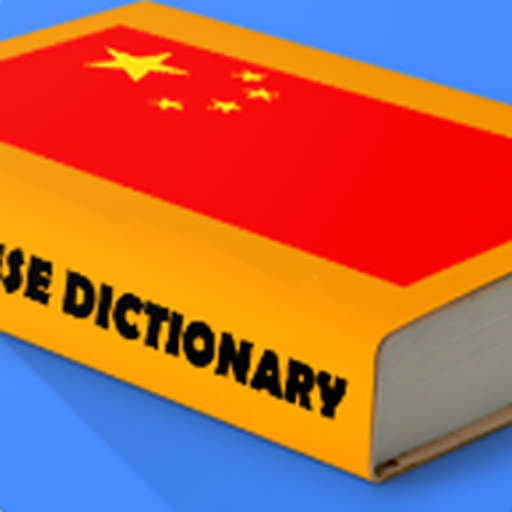Wheebee Dictionnaire Chinois
Jouez sur PC avec BlueStacks - la plate-forme de jeu Android, approuvée par + 500M de joueurs.
Page Modifiée le: 21 janvier 2014
Play Wheebee Chinese Dictionary on PC
Chinese dictionary features:
☆ English-Chinese, French-Chinese and German-Chinese dictionary
☆ play pronunciation
☆ simplified & traditional Chinese
☆ searches as you type
☆ use English / French / German (automatic conversion of special characters, e.g. searching "chateau" will find "château"), pinyin (with or without tones, no need for spaces), zhuyin or Chinese characters to find the translation
☆ Chinese characters colored accordingly to the tones
☆ full support of zhuyin (注音)
☆ speech recognition (for both English / French / German and Chinese)
☆ external memory cards supported
☆ copy any part of the Chinese dictionary entry to the clipboard
☆ import any word to your Chinese flashcards
☆ highlighting of the searched string in returned entries
☆ automatic detection of the translation (Chinese → English / French / German or English / French / German → Chinese)
☆ supports both landscape and portrait modes
☆ suitable for both mainland China and Taiwan
Chinese flashcards features:
☆ smart Spaced Repetition algorithm for supporting your long-term memorization
☆ practise writing, reading or nouns' measure words
☆ wordlists for Chinese tests and many Chinese textbooks' vocabulary lists are prepared:
→ HSK (Hanyu Shuiping Kaoshi, 汉语水平考试, 漢語水平考試)
→ TOCFL (Test of Chinese as a Foreign Language)
→ Practical Audio Visual Chinese 2nd Edition
→ Integrated Chinese, Expanded 2nd Edition
→ New Practical Chinese Reader, Vol 1
→ Practical Chinese Reader
→ Beginner's Chinese
→ Intermediate Chinese
→ Pimsleur Mandarin
→ Schaums' Outlines Chinese Vocabulary
→ Colloquial Chinese
☆ Chinese flashcards can be saved to different categories
☆ if you make a mistake the word will be offered to you more often
☆ if you add a new word from dictionary to your Chinese flashcards it will also be offered more often
☆ supports both traditional and simplified Chinese (if you make a mistake when practising traditional Chinese, it will not affect the simplified Chinese equivalent so you can practise both)
☆ add any word from the Chinese dictionary to your Chinese flashcards
☆ add your own custom Chinese flashcards
☆ convenient editing of categories and Chinese flashcards
☆ export all Chinese flashcards to a file
☆ import Chinese flashcards from a file (ZDT format or Wheebee Chinese format in UTF-8 encoding)
Other features:
☆ the app is also available in Czech and part of the app was translated to Chinese
☆ a detailed "Frequently asked questions" section is available inside the app
☆ two themes available (dark and light)
Advantages over other apps:
☆ Spaced Repetition system for free
☆ not only English Chinese, but also French Chinese and German Chinese dictionary
☆ gives relevant results
☆ built-in premade Chinese tests and textbooks' wordlists for practising -> no need to download them
☆ flashcards categorization
☆ user-friendly
☆ FREE
Permissions explanation:
☆ Network communication: When using the Chinese dictionary for the first time, the app needs to download a database from the Internet.
☆ Storage: The app needs the access to the storage for exporting and importing Chinese flashcards.
Jouez à Wheebee Dictionnaire Chinois sur PC. C'est facile de commencer.
-
Téléchargez et installez BlueStacks sur votre PC
-
Connectez-vous à Google pour accéder au Play Store ou faites-le plus tard
-
Recherchez Wheebee Dictionnaire Chinois dans la barre de recherche dans le coin supérieur droit
-
Cliquez pour installer Wheebee Dictionnaire Chinois à partir des résultats de la recherche
-
Connectez-vous à Google (si vous avez ignoré l'étape 2) pour installer Wheebee Dictionnaire Chinois
-
Cliquez sur l'icône Wheebee Dictionnaire Chinois sur l'écran d'accueil pour commencer à jouer