
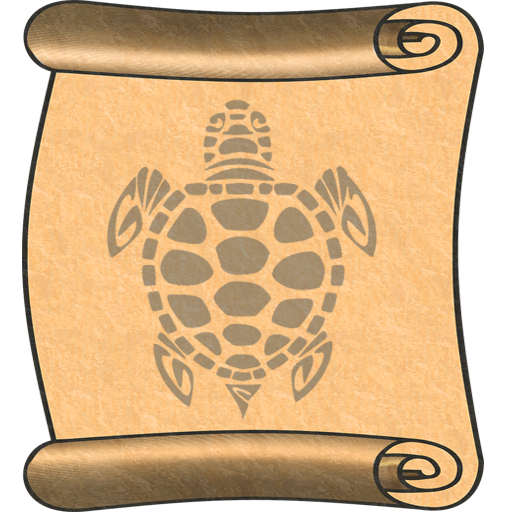
Pratchett Reading Checklist
Play on PC with BlueStacks – the Android Gaming Platform, trusted by 500M+ gamers.
Page Modified on: August 22, 2018
Play Pratchett Reading Checklist on PC
You can choose whether to include the short stories, stories for children and young adults, rare works no longer being reprinted or if you want your list to contain only the Discworld connected items. You can further to hide read items or simply make them less highlighed and sort the items alphabetically or by the publication year.
Both phones and tablets are supported, with different layout.
Play Pratchett Reading Checklist on PC. It’s easy to get started.
-
Download and install BlueStacks on your PC
-
Complete Google sign-in to access the Play Store, or do it later
-
Look for Pratchett Reading Checklist in the search bar at the top right corner
-
Click to install Pratchett Reading Checklist from the search results
-
Complete Google sign-in (if you skipped step 2) to install Pratchett Reading Checklist
-
Click the Pratchett Reading Checklist icon on the home screen to start playing



