
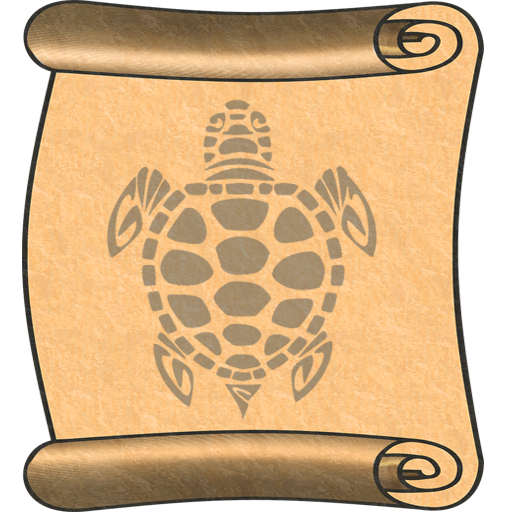
Pratchett Reading Checklist
Graj na PC z BlueStacks – Platforma gamingowa Android, która uzyskała zaufanie ponad 500 milionów graczy!
Strona zmodyfikowana w dniu: 22 sierpnia 2018
Play Pratchett Reading Checklist on PC
You can choose whether to include the short stories, stories for children and young adults, rare works no longer being reprinted or if you want your list to contain only the Discworld connected items. You can further to hide read items or simply make them less highlighed and sort the items alphabetically or by the publication year.
Both phones and tablets are supported, with different layout.
Zagraj w Pratchett Reading Checklist na PC. To takie proste.
-
Pobierz i zainstaluj BlueStacks na PC
-
Zakończ pomyślnie ustawienie Google, aby otrzymać dostęp do sklepu Play, albo zrób to później.
-
Wyszukaj Pratchett Reading Checklist w pasku wyszukiwania w prawym górnym rogu.
-
Kliknij, aby zainstalować Pratchett Reading Checklist z wyników wyszukiwania
-
Ukończ pomyślnie rejestrację Google (jeśli krok 2 został pominięty) aby zainstalować Pratchett Reading Checklist
-
Klinij w ikonę Pratchett Reading Checklist na ekranie startowym, aby zacząć grę



