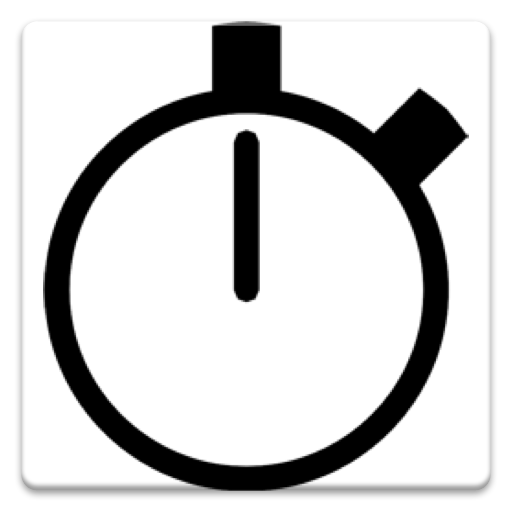Trainer Stopwatch
Mainkan di PC dengan BlueStacks – platform Game-Game Android, dipercaya oleh lebih dari 500 juta gamer.
Halaman Dimodifikasi Aktif: 14 Mei 2019
Play Trainer Stopwatch on PC
Trainer Stopwatch is completely free, with no ads, and do not require any special permissions. If you like it, please rate the app or leave any comments for improvement.
Mainkan Trainer Stopwatch di PC Mudah saja memulainya.
-
Unduh dan pasang BlueStacks di PC kamu
-
Selesaikan proses masuk Google untuk mengakses Playstore atau lakukan nanti
-
Cari Trainer Stopwatch di bilah pencarian di pojok kanan atas
-
Klik untuk menginstal Trainer Stopwatch dari hasil pencarian
-
Selesaikan proses masuk Google (jika kamu melewati langkah 2) untuk menginstal Trainer Stopwatch
-
Klik ikon Trainer Stopwatch di layar home untuk membuka gamenya