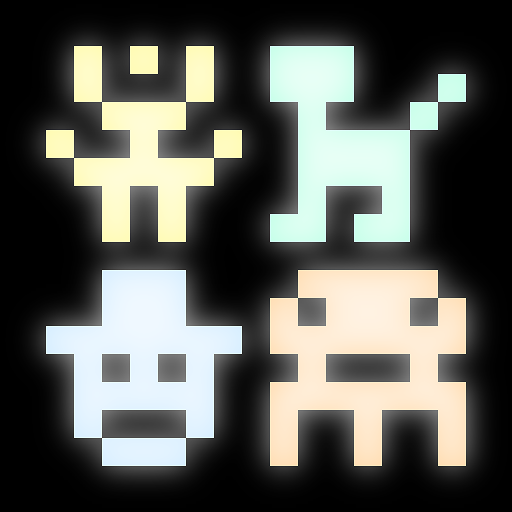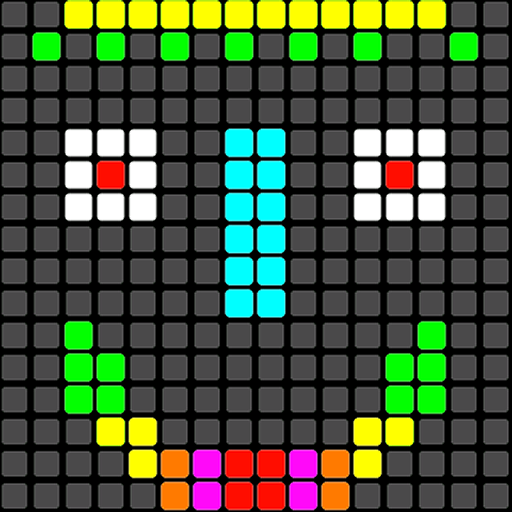
RollingTones
Play on PC with BlueStacks – the Android Gaming Platform, trusted by 500M+ gamers.
Page Modified on: August 31, 2019
Play RollingTones on PC
The Rolling Tones is a simple music application (step sequencer) allowing creation of harmonic tunes even for musically intact people. Music toy as well. Inspired by the stunning and addictive Tone Matrix application by André Michelle.
Absolutely free and without adds!
Do not hesitate to contact me if you have any questions, problems, remarks or suggestions!
Play RollingTones on PC. It’s easy to get started.
-
Download and install BlueStacks on your PC
-
Complete Google sign-in to access the Play Store, or do it later
-
Look for RollingTones in the search bar at the top right corner
-
Click to install RollingTones from the search results
-
Complete Google sign-in (if you skipped step 2) to install RollingTones
-
Click the RollingTones icon on the home screen to start playing