
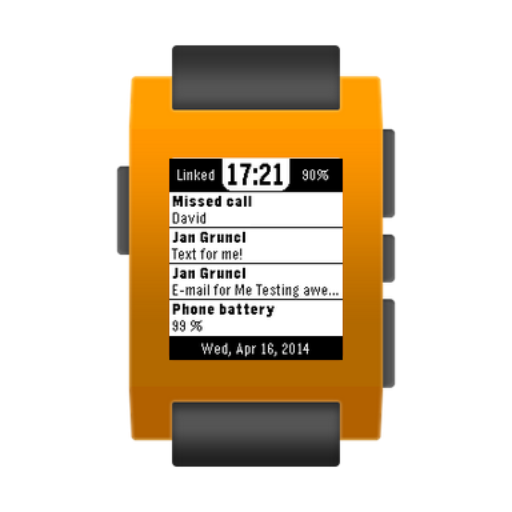
Notiwatch for Pebble
Spiele auf dem PC mit BlueStacks - der Android-Gaming-Plattform, der über 500 Millionen Spieler vertrauen.
Seite geändert am: 29. November 2014
Play Notiwatch for Pebble on PC
No more reaching for your phone, no more wandering around Pebble application menus. Have your recent notifications shown directly on your watchface at all times.
Wanna see navigation right on your Pebble watchface? Monitor your Android pedometer? The possibilities are endless with Notiwatch!
Don't have any active notification right now? Don't worry! If your Status bar is nice and clean, the watchface will show you useful stuff like Phone battery and Wi-Fi state instead.
Additional features:
- Send ANY notification as a popup to your Pebble. No watchap nor watchface is required. Get rid of all the bugged notification centres that drain your battery and disconnect Bluetooth! :-)
- Shake to dismiss notifications.
Just give it a try, and if you won't be satisfied, just contact me via e-mail. We can figure it out :-).
Bleeding edge updates of Notiwatch for Pebble are now available within Beta program for Google+ community members:
https://plus.google.com/communities/117553445439327341109
Czech support forum:
http://androidforum.cz/post771567.html
Spiele Notiwatch for Pebble auf dem PC. Der Einstieg ist einfach.
-
Lade BlueStacks herunter und installiere es auf deinem PC
-
Schließe die Google-Anmeldung ab, um auf den Play Store zuzugreifen, oder mache es später
-
Suche in der Suchleiste oben rechts nach Notiwatch for Pebble
-
Klicke hier, um Notiwatch for Pebble aus den Suchergebnissen zu installieren
-
Schließe die Google-Anmeldung ab (wenn du Schritt 2 übersprungen hast), um Notiwatch for Pebble zu installieren.
-
Klicke auf dem Startbildschirm auf das Notiwatch for Pebble Symbol, um mit dem Spielen zu beginnen



