
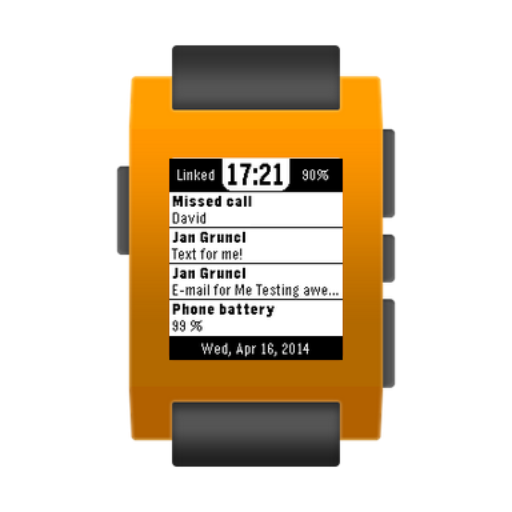
Notiwatch for Pebble
Gioca su PC con BlueStacks: la piattaforma di gioco Android, considerata affidabile da oltre 500 milioni di giocatori.
Pagina modificata il: 29 novembre 2014
Play Notiwatch for Pebble on PC
No more reaching for your phone, no more wandering around Pebble application menus. Have your recent notifications shown directly on your watchface at all times.
Wanna see navigation right on your Pebble watchface? Monitor your Android pedometer? The possibilities are endless with Notiwatch!
Don't have any active notification right now? Don't worry! If your Status bar is nice and clean, the watchface will show you useful stuff like Phone battery and Wi-Fi state instead.
Additional features:
- Send ANY notification as a popup to your Pebble. No watchap nor watchface is required. Get rid of all the bugged notification centres that drain your battery and disconnect Bluetooth! :-)
- Shake to dismiss notifications.
Just give it a try, and if you won't be satisfied, just contact me via e-mail. We can figure it out :-).
Bleeding edge updates of Notiwatch for Pebble are now available within Beta program for Google+ community members:
https://plus.google.com/communities/117553445439327341109
Czech support forum:
http://androidforum.cz/post771567.html
Gioca Notiwatch for Pebble su PC. È facile iniziare.
-
Scarica e installa BlueStacks sul tuo PC
-
Completa l'accesso a Google per accedere al Play Store o eseguilo in un secondo momento
-
Cerca Notiwatch for Pebble nella barra di ricerca nell'angolo in alto a destra
-
Fai clic per installare Notiwatch for Pebble dai risultati della ricerca
-
Completa l'accesso a Google (se hai saltato il passaggio 2) per installare Notiwatch for Pebble
-
Fai clic sull'icona Notiwatch for Pebble nella schermata principale per iniziare a giocare



