
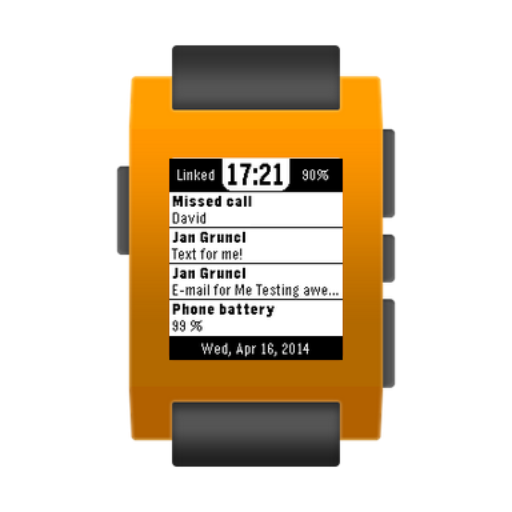
Notiwatch for Pebble
Chơi trên PC với BlueStacks - Nền tảng chơi game Android, được hơn 500 triệu game thủ tin tưởng.
Trang đã được sửa đổi vào: 29 tháng 11, 2014
Play Notiwatch for Pebble on PC
No more reaching for your phone, no more wandering around Pebble application menus. Have your recent notifications shown directly on your watchface at all times.
Wanna see navigation right on your Pebble watchface? Monitor your Android pedometer? The possibilities are endless with Notiwatch!
Don't have any active notification right now? Don't worry! If your Status bar is nice and clean, the watchface will show you useful stuff like Phone battery and Wi-Fi state instead.
Additional features:
- Send ANY notification as a popup to your Pebble. No watchap nor watchface is required. Get rid of all the bugged notification centres that drain your battery and disconnect Bluetooth! :-)
- Shake to dismiss notifications.
Just give it a try, and if you won't be satisfied, just contact me via e-mail. We can figure it out :-).
Bleeding edge updates of Notiwatch for Pebble are now available within Beta program for Google+ community members:
https://plus.google.com/communities/117553445439327341109
Czech support forum:
http://androidforum.cz/post771567.html
Chơi Notiwatch for Pebble trên PC. Rất dễ để bắt đầu
-
Tải và cài đặt BlueStacks trên máy của bạn
-
Hoàn tất đăng nhập vào Google để đến PlayStore, hoặc thực hiện sau
-
Tìm Notiwatch for Pebble trên thanh tìm kiếm ở góc phải màn hình
-
Nhấn vào để cài đặt Notiwatch for Pebble trong danh sách kết quả tìm kiếm
-
Hoàn tất đăng nhập Google (nếu bạn chưa làm bước 2) để cài đặt Notiwatch for Pebble
-
Nhấn vào icon Notiwatch for Pebble tại màn hình chính để bắt đầu chơi



