

Trippy Escape: Mindeater
Gioca su PC con BlueStacks: la piattaforma di gioco Android, considerata affidabile da oltre 500 milioni di giocatori.
Pagina modificata il: 22 dicembre 2020
Play Trippy Escape: Mindeater on PC
Game features:
- Unique atmosphere
- Original design
- Brain teasing puzzles
- Fun for long winter evenings
How to play:
- Use arrows to move inside the room
- Collect and interact with items by tapping
- Tap on item in your inventory (you can see selected item in the inventory preview) and click on screen to use it
- You you get stuck, in game is a link to complete walkthrough which will help you with the hard parts
Visit our website https://koopastudio.cz a follow us on Instagram @_koopastudio_
Gioca Trippy Escape: Mindeater su PC. È facile iniziare.
-
Scarica e installa BlueStacks sul tuo PC
-
Completa l'accesso a Google per accedere al Play Store o eseguilo in un secondo momento
-
Cerca Trippy Escape: Mindeater nella barra di ricerca nell'angolo in alto a destra
-
Fai clic per installare Trippy Escape: Mindeater dai risultati della ricerca
-
Completa l'accesso a Google (se hai saltato il passaggio 2) per installare Trippy Escape: Mindeater
-
Fai clic sull'icona Trippy Escape: Mindeater nella schermata principale per iniziare a giocare

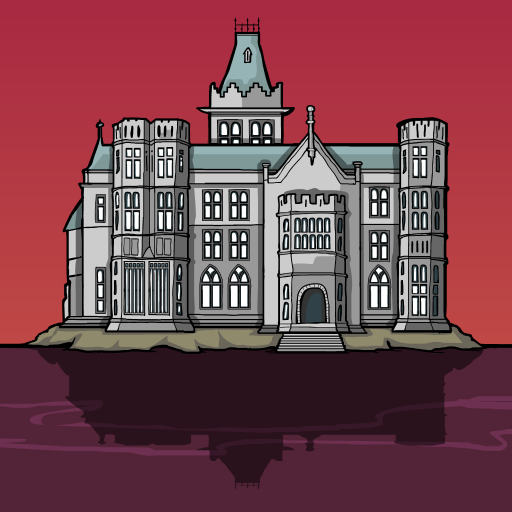
![Star's Peaces [Japanese]](https://cdn-icon.bluestacks.com/lh3/4m2Tahm1Enhj0xjj0F7AZU5OANqX9XTuIUQVGW_XaKC1CRROfJLz6IQl97pTacnlTD1Z)
