

Trippy Escape: Mindeater
兒童 | Koopa Studio
在電腦上使用BlueStacks –受到5億以上的遊戲玩家所信任的Android遊戲平台。
Play Trippy Escape: Mindeater on PC
Look at the world through the eyes of our main character - Cordelia. Your goal is to escape her own mind. To do that, you need to solve puzzles, collect items and use them correctly. How long will it take you to get out of the Cordelia's brain-trap?
Game features:
- Unique atmosphere
- Original design
- Brain teasing puzzles
- Fun for long winter evenings
How to play:
- Use arrows to move inside the room
- Collect and interact with items by tapping
- Tap on item in your inventory (you can see selected item in the inventory preview) and click on screen to use it
- You you get stuck, in game is a link to complete walkthrough which will help you with the hard parts
Visit our website https://koopastudio.cz a follow us on Instagram @_koopastudio_
Game features:
- Unique atmosphere
- Original design
- Brain teasing puzzles
- Fun for long winter evenings
How to play:
- Use arrows to move inside the room
- Collect and interact with items by tapping
- Tap on item in your inventory (you can see selected item in the inventory preview) and click on screen to use it
- You you get stuck, in game is a link to complete walkthrough which will help you with the hard parts
Visit our website https://koopastudio.cz a follow us on Instagram @_koopastudio_
在電腦上遊玩Trippy Escape: Mindeater . 輕易上手.
-
在您的電腦上下載並安裝BlueStacks
-
完成Google登入後即可訪問Play商店,或等你需要訪問Play商店十再登入
-
在右上角的搜索欄中尋找 Trippy Escape: Mindeater
-
點擊以從搜索結果中安裝 Trippy Escape: Mindeater
-
完成Google登入(如果您跳過了步驟2),以安裝 Trippy Escape: Mindeater
-
在首頁畫面中點擊 Trippy Escape: Mindeater 圖標來啟動遊戲

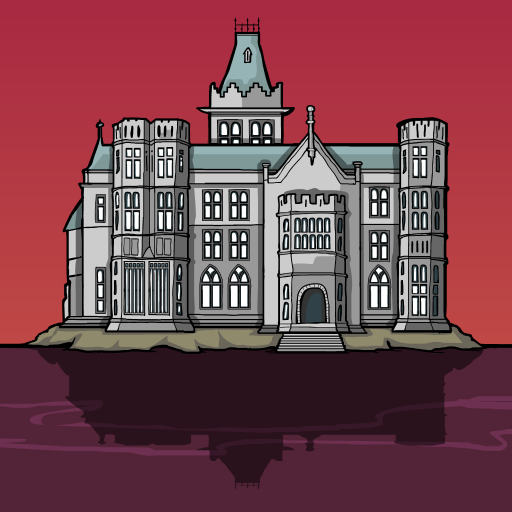
![Star's Peaces [Japanese]](https://cdn-icon.bluestacks.com/lh3/4m2Tahm1Enhj0xjj0F7AZU5OANqX9XTuIUQVGW_XaKC1CRROfJLz6IQl97pTacnlTD1Z)
