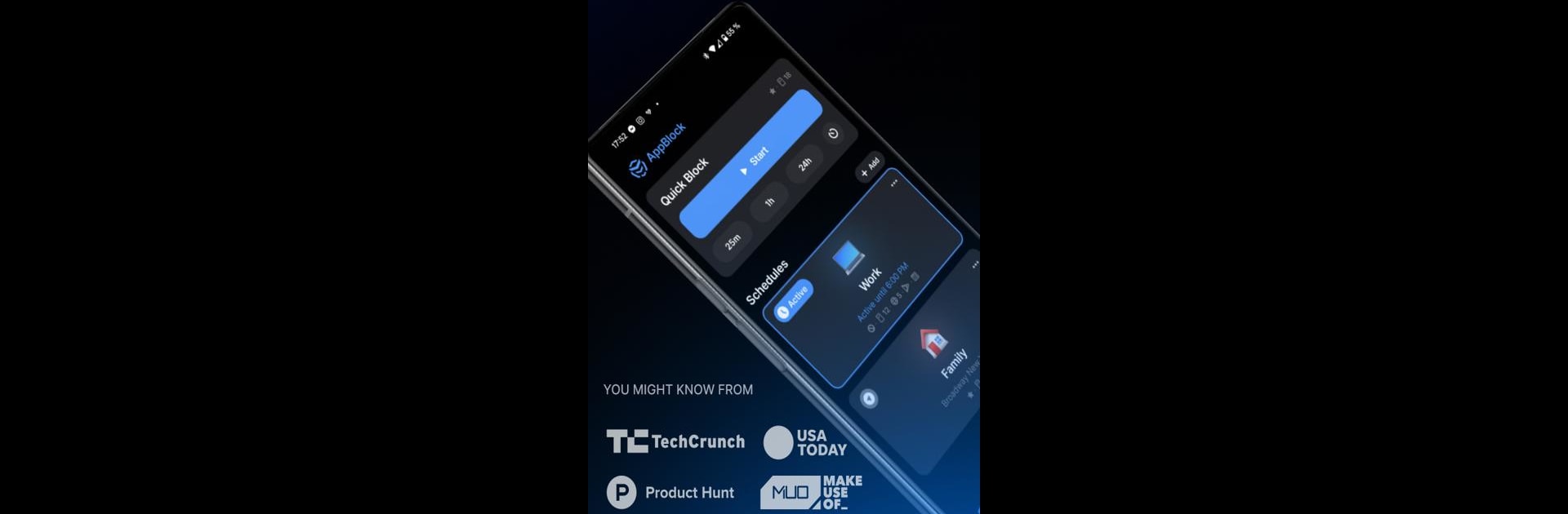

AppBlock – Apps blockieren
Spiele auf dem PC mit BlueStacks - der Android-Gaming-Plattform, der über 500 Millionen Spieler vertrauen.
Seite geändert am: 24.01.2025
Run AppBlock - Block Apps & Sites on PC or Mac
Why limit yourself to your small screen on the phone? Run AppBlock – Block Apps & Sites, an app by MobileSoft s.r.o., best experienced on your PC or Mac with BlueStacks, the world’s #1 Android emulator.
About the App
AppBlock – Block Apps & Sites is your essential ally for mastering screen time management. Designed to help you block apps, websites, and social media, it lets you focus on what truly matters in your life. Whether you’re conquering work projects or diving into studies, AppBlock ensures a distraction-free digital experience.
App Features
-
App Blocker: Want to cut out social media or games? AppBlock effortlessly curtails access to distracting apps and sites.
-
Screen Time Management: Easily track and limit app usage to regain control over your time.
-
Website Blocker: Use the Block Site feature to lock out time-twisting sites and sharpen your productivity.
-
Customizable Blocking Schedules: Setup automatic focus sessions based on time, location, or Wi-Fi to align with your daily routines.
-
Strict Mode: Lock in your targets and prevent sneaky bypasses to maintain your concentration.
Harness these features on BlueStacks for a seamless digital detox or improved productivity.
Eager to take your app experience to the next level? Start right away by downloading BlueStacks on your PC or Mac.
Spiele AppBlock – Apps blockieren auf dem PC. Der Einstieg ist einfach.
-
Lade BlueStacks herunter und installiere es auf deinem PC
-
Schließe die Google-Anmeldung ab, um auf den Play Store zuzugreifen, oder mache es später
-
Suche in der Suchleiste oben rechts nach AppBlock – Apps blockieren
-
Klicke hier, um AppBlock – Apps blockieren aus den Suchergebnissen zu installieren
-
Schließe die Google-Anmeldung ab (wenn du Schritt 2 übersprungen hast), um AppBlock – Apps blockieren zu installieren.
-
Klicke auf dem Startbildschirm auf das AppBlock – Apps blockieren Symbol, um mit dem Spielen zu beginnen



