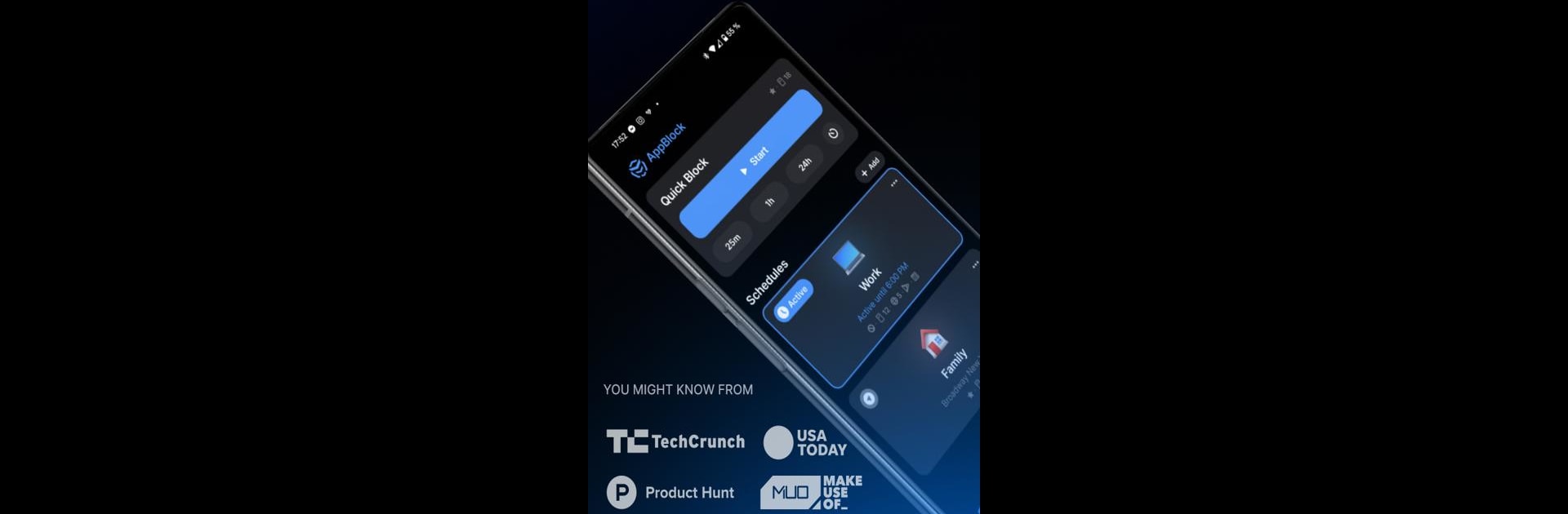

AppBlock - Block Apps & Sites
在電腦上使用BlueStacks –受到5億以上的遊戲玩家所信任的Android遊戲平台。
Run AppBlock - Block Apps & Sites on PC or Mac
Why limit yourself to your small screen on the phone? Run AppBlock – Block Apps & Sites, an app by MobileSoft s.r.o., best experienced on your PC or Mac with BlueStacks, the world’s #1 Android emulator.
About the App
AppBlock – Block Apps & Sites is your essential ally for mastering screen time management. Designed to help you block apps, websites, and social media, it lets you focus on what truly matters in your life. Whether you’re conquering work projects or diving into studies, AppBlock ensures a distraction-free digital experience.
App Features
-
App Blocker: Want to cut out social media or games? AppBlock effortlessly curtails access to distracting apps and sites.
-
Screen Time Management: Easily track and limit app usage to regain control over your time.
-
Website Blocker: Use the Block Site feature to lock out time-twisting sites and sharpen your productivity.
-
Customizable Blocking Schedules: Setup automatic focus sessions based on time, location, or Wi-Fi to align with your daily routines.
-
Strict Mode: Lock in your targets and prevent sneaky bypasses to maintain your concentration.
Harness these features on BlueStacks for a seamless digital detox or improved productivity.
Eager to take your app experience to the next level? Start right away by downloading BlueStacks on your PC or Mac.
在電腦上遊玩AppBlock - Block Apps & Sites . 輕易上手.
-
在您的電腦上下載並安裝BlueStacks
-
完成Google登入後即可訪問Play商店,或等你需要訪問Play商店十再登入
-
在右上角的搜索欄中尋找 AppBlock - Block Apps & Sites
-
點擊以從搜索結果中安裝 AppBlock - Block Apps & Sites
-
完成Google登入(如果您跳過了步驟2),以安裝 AppBlock - Block Apps & Sites
-
在首頁畫面中點擊 AppBlock - Block Apps & Sites 圖標來啟動遊戲



