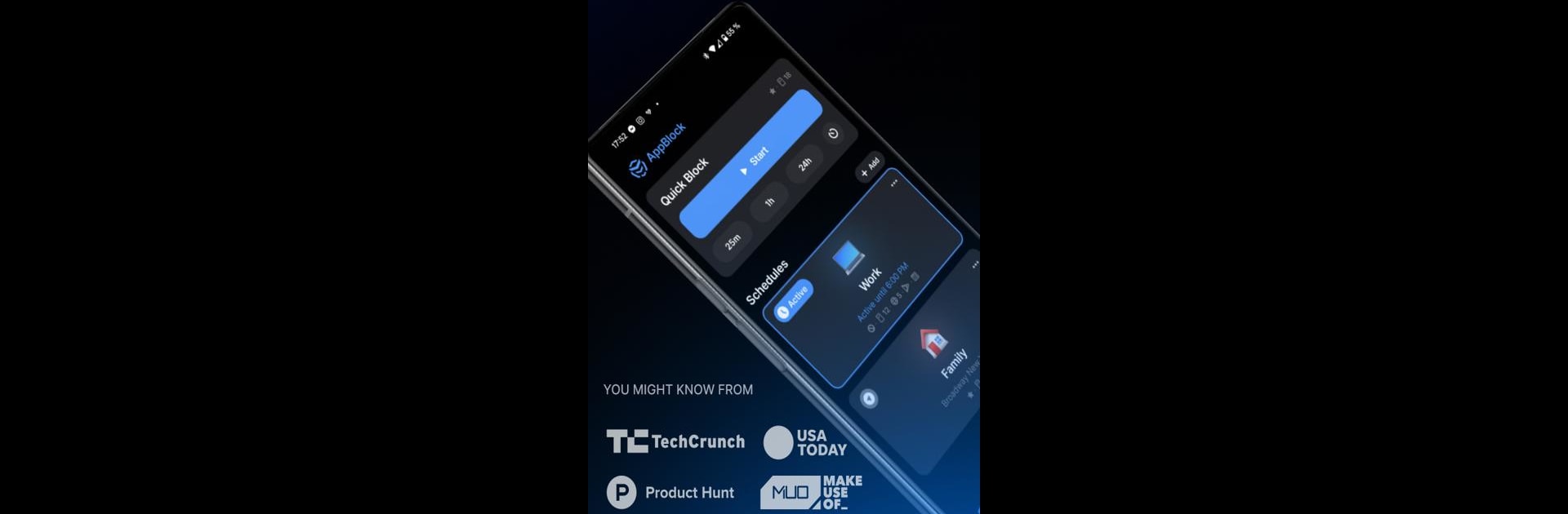

AppBlock - Block Apps & Sites
Chơi trên PC với BlueStacks - Nền tảng chơi game Android, được hơn 500 triệu game thủ tin tưởng.
Trang đã được sửa đổi vào: 24 thg 1, 2025
Run AppBlock - Block Apps & Sites on PC or Mac
Why limit yourself to your small screen on the phone? Run AppBlock – Block Apps & Sites, an app by MobileSoft s.r.o., best experienced on your PC or Mac with BlueStacks, the world’s #1 Android emulator.
About the App
AppBlock – Block Apps & Sites is your essential ally for mastering screen time management. Designed to help you block apps, websites, and social media, it lets you focus on what truly matters in your life. Whether you’re conquering work projects or diving into studies, AppBlock ensures a distraction-free digital experience.
App Features
-
App Blocker: Want to cut out social media or games? AppBlock effortlessly curtails access to distracting apps and sites.
-
Screen Time Management: Easily track and limit app usage to regain control over your time.
-
Website Blocker: Use the Block Site feature to lock out time-twisting sites and sharpen your productivity.
-
Customizable Blocking Schedules: Setup automatic focus sessions based on time, location, or Wi-Fi to align with your daily routines.
-
Strict Mode: Lock in your targets and prevent sneaky bypasses to maintain your concentration.
Harness these features on BlueStacks for a seamless digital detox or improved productivity.
Eager to take your app experience to the next level? Start right away by downloading BlueStacks on your PC or Mac.
Chơi AppBlock - Block Apps & Sites trên PC. Rất dễ để bắt đầu
-
Tải và cài đặt BlueStacks trên máy của bạn
-
Hoàn tất đăng nhập vào Google để đến PlayStore, hoặc thực hiện sau
-
Tìm AppBlock - Block Apps & Sites trên thanh tìm kiếm ở góc phải màn hình
-
Nhấn vào để cài đặt AppBlock - Block Apps & Sites trong danh sách kết quả tìm kiếm
-
Hoàn tất đăng nhập Google (nếu bạn chưa làm bước 2) để cài đặt AppBlock - Block Apps & Sites
-
Nhấn vào icon AppBlock - Block Apps & Sites tại màn hình chính để bắt đầu chơi



