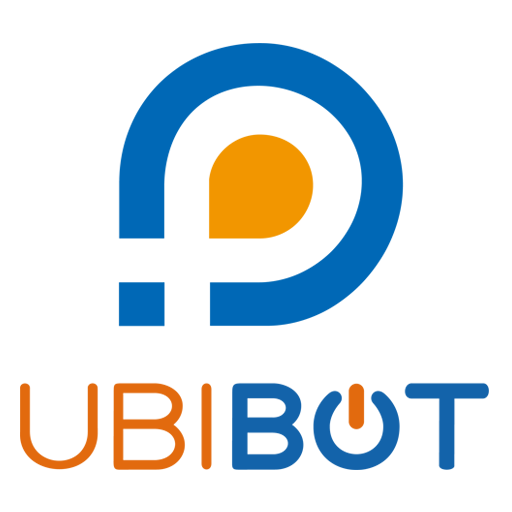MasterTherm
Jogue no PC com BlueStacks - A Plataforma de Jogos Android, confiada por mais de 500 milhões de jogadores.
Página modificada em: 8 de outubro de 2019
Play MasterTherm on PC
Major features:
- Online remote monitoring of the heat pump operating status and operating data
- Remote control of operation mode, function and temperature settings, including domestic hot water preparation and pool water heating
- Remote setup of the weather compensation
- Remote On/Off switching of the heat pump
- Monitoring of all heating circuits operating status and temperature data, including solar collectors and swimming pool heating,
Some features may not be available for all heat pump types and installations. For details see heat pumps manufacturer web site, www.mastertherm.cz.
For a demo account, enter:
User: demo
Password: mt-demo
Server: https://mastertherm.vip-it.cz
To monitor and control your heat pump, you need to obtain login credentials from your heat pump supplier.
The application is localized to English, German, Dutch and Czech.
Jogue MasterTherm no PC. É fácil começar.
-
Baixe e instale o BlueStacks no seu PC
-
Conclua o login do Google para acessar a Play Store ou faça isso mais tarde
-
Procure por MasterTherm na barra de pesquisa no canto superior direito
-
Clique para instalar MasterTherm a partir dos resultados da pesquisa
-
Conclua o login do Google (caso você pulou a etapa 2) para instalar o MasterTherm
-
Clique no ícone do MasterTherm na tela inicial para começar a jogar