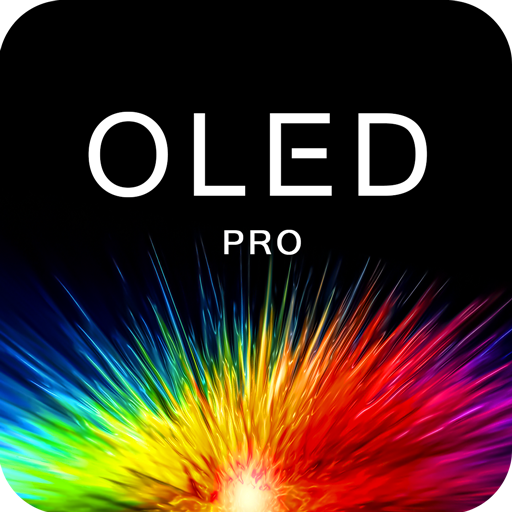Národní muzeum v kapse
Jouez sur PC avec BlueStacks - la plate-forme de jeu Android, approuvée par + 500M de joueurs.
Page Modifiée le: 25 avr. 2022
Play National Museum in your pocket on PC
We prepared a personal guide to the long-term exhibitions, which will provide you with interesting facts about the individual exhibits through audio tracks and bonus materials.
How does it work?
Simply open the app, select the route according to your liking and just let the app navigate you through the exhibition. You can choose one of our guided tours or play an audio track at a specific exhibit. And we thought about practicalities as well. The app helps you locate toilets, find cafés and you can also buy tickets in it and skip the queue.
As a bonus, you can watch our most famous exhibit – the fin whale – come to life in augmented reality.
Jouez à Národní muzeum v kapse sur PC. C'est facile de commencer.
-
Téléchargez et installez BlueStacks sur votre PC
-
Connectez-vous à Google pour accéder au Play Store ou faites-le plus tard
-
Recherchez Národní muzeum v kapse dans la barre de recherche dans le coin supérieur droit
-
Cliquez pour installer Národní muzeum v kapse à partir des résultats de la recherche
-
Connectez-vous à Google (si vous avez ignoré l'étape 2) pour installer Národní muzeum v kapse
-
Cliquez sur l'icône Národní muzeum v kapse sur l'écran d'accueil pour commencer à jouer