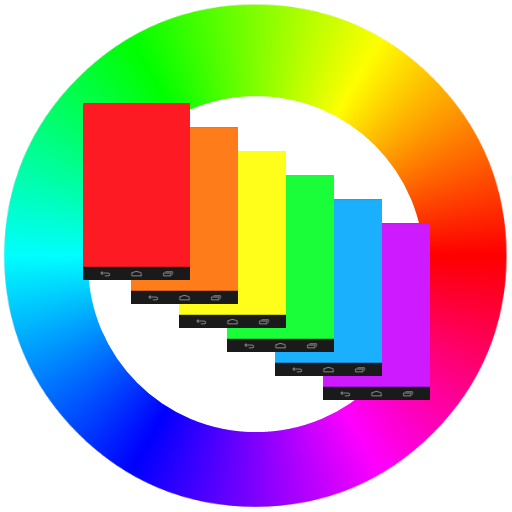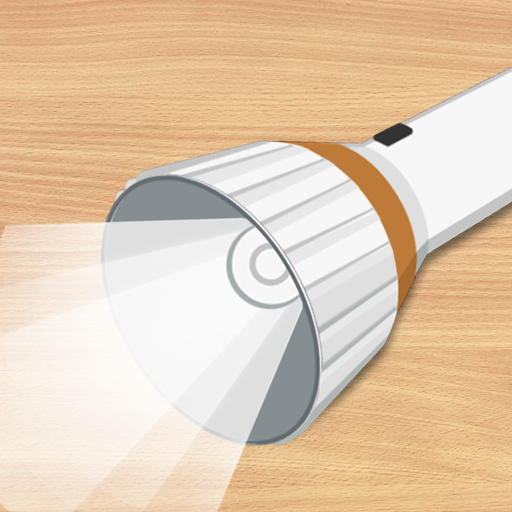White Screen Flashlight
Play on PC with BlueStacks – the Android Gaming Platform, trusted by 500M+ gamers.
Page Modified on: October 1, 2017
Play White Screen Flashlight on PC
App Features:
★ White screen
★ Table Lamp
★ Brightness slider
★ Sets screen to full brightness while open app
★ Strobe frequency
★ SOS emergency mode
★ Do not go to sleep
★ Very small app size
★ Great for storage unit buildings and fixer upper homes
★ Check screen silhuete on new phones for scratches or dents
★ Backlight screen to trace some drawings
★ That doesnt need your camera
★ Great for for assisting in installing a screen film for dust/fibers
★ Softbox for macro photography
★ Read at night? This really helped
★ Checkout burn-in screen on my phone
★ Checkout negative films or old school slides
★ To do hash off my phone at night
★ Create a decent reading light
★ See while feeding and changing the baby
★ See without disturbing partner at late night reading
★ Reading book without disturbing someone around you
★ Soft light to read by in the middle of the night
★ GreatestLightEver
Displays a white screen without requesting all possible permissions. "Automatic adjust display brightness to maximum" so the screen can shine as bright as possible.
* Have you ever used your phone as an emergency light source?
* Did it went to sleep just when you almost found your keys in the drain?
* Well, the lock-screen probably isn't bright enough for that.
Here comes "White Screen" app to the rescue! It displays a completely white screen to maximize brightness and stays on until you turn off one touch. Use modern screen flashlight technology to find your way to the light switch in a dark room! Displays a white screen, which can be used as a backlight. Could be used as reading flashlight.
Need a flashlight or torch but no flash LED? Use the Bright White Screen app.
This will work for phones and tablets too!
Play White Screen Flashlight on PC. It’s easy to get started.
-
Download and install BlueStacks on your PC
-
Complete Google sign-in to access the Play Store, or do it later
-
Look for White Screen Flashlight in the search bar at the top right corner
-
Click to install White Screen Flashlight from the search results
-
Complete Google sign-in (if you skipped step 2) to install White Screen Flashlight
-
Click the White Screen Flashlight icon on the home screen to start playing