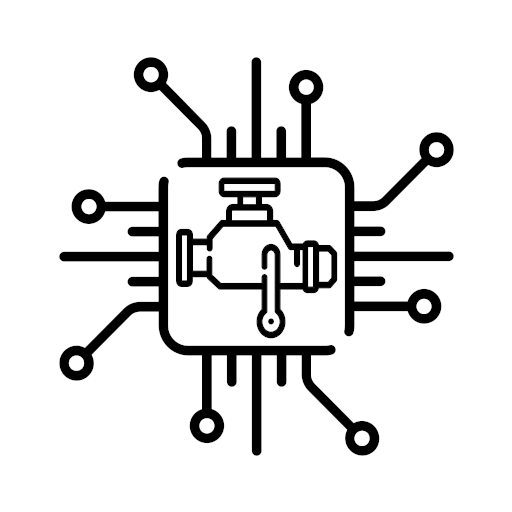SX OBD
Play on PC with BlueStacks – the Android Gaming Platform, trusted by 500M+ gamers.
Page Modified on: October 20, 2019
Play SX OBD on PC
Languages:
- English
- Czech
- German
Currently supported features:
- reading and deleting errors - more then 5500 DTC
- measured values
- vehicle information
- measured values graphs
- speed test
- my cars
Supported diagnostic protocols:
- J1850 PWM
- J1850 VPW
- ISO 9141
- ISO 14230
- ISO 15765 (11-bit and 29-bit CAN)
Supported cars:
- since 1996 American cars
- since 2000 European gas cars
- Since 2000 Asian cars
- since 2003/4 European diesel cars
Supported operating systems:
- Android
Supported connection:
- WiFi
- Bluetooth
Play SX OBD on PC. It’s easy to get started.
-
Download and install BlueStacks on your PC
-
Complete Google sign-in to access the Play Store, or do it later
-
Look for SX OBD in the search bar at the top right corner
-
Click to install SX OBD from the search results
-
Complete Google sign-in (if you skipped step 2) to install SX OBD
-
Click the SX OBD icon on the home screen to start playing