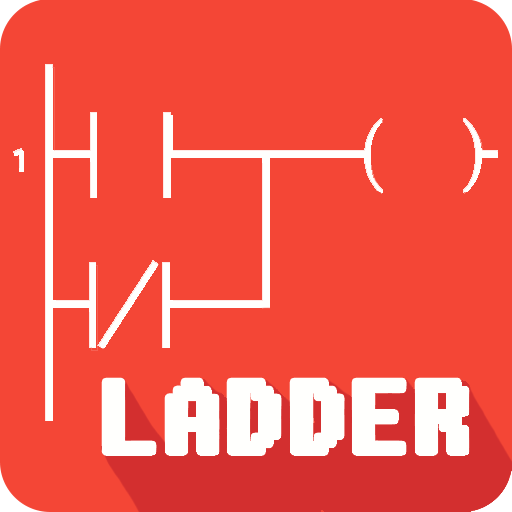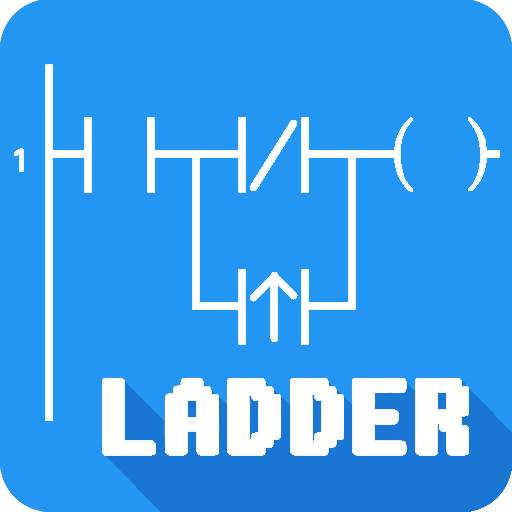S7 PLC HMI
Spiele auf dem PC mit BlueStacks - der Android-Gaming-Plattform, der über 500 Millionen Spieler vertrauen.
Seite geändert am: 31. Oktober 2019
Play S7 PLC HMI on PC
!!!Promotion Sales 50% OFF!!!
Objects:
Binary signal
Number
Drive – Running feedback, Error status and command Start and Stop
Drive with Local mode - Running feedback, Error status, Local mode status and commands Start and Stop. Local mode status has to be set to send a command.
Drive two directions – Running feedback Left, Running feedback Right, Error status and command Start Left, Right and Stop.
Drive two directions with Local mode - Running feedback, Error status, Local mode status and command Start and Stop. Local mode status has to be set to send a command.
Dumper – open feedback only, Error status and command open and close.
Dumpers with Local mode - open feedback only, Error status and command open and close. Local mode status has to be set to send a command.
Valve – Close and Open feedback, Error status and command open and close.
Valve with Local mode - Close and Open feedback, Error status and command open and close. Local mode status has to be set to send a command.
You can create HMI image with static objects in your favorite image editor and use this picture as background in visualization.
PLC:
Siemens S7 – 1200, 300, 400. To ensure the correct functionalities of S7 -1200, the standard DB – compatible with S7 – 300/400 has to be used. Not optimized DB! Please set Protection properties to Full access and set Permit access with PUT/GET communication from remote partner.
If you find a bug or have a problem please contact us by email since we cannot help you if you post it in the reviews.
Review and rate the app if you like it.
Software is using libnodave library (http://libnodave.sourceforge.net/). Libnodave and this software are distributed in the hope that it will be useful, but without any warranty, without even the implied warranty or fitness for a particular purpose. Use entirely on your own risk. Please remember, that you can write to PLC memory and overwrite data.
Simatic S7, S7-1200, S7-300, S7-400 are registered trademarks of Siemens Aktiengesellschaft, Berlin und München.
For more information please feel free to contact us on email.
Spiele S7 PLC HMI auf dem PC. Der Einstieg ist einfach.
-
Lade BlueStacks herunter und installiere es auf deinem PC
-
Schließe die Google-Anmeldung ab, um auf den Play Store zuzugreifen, oder mache es später
-
Suche in der Suchleiste oben rechts nach S7 PLC HMI
-
Klicke hier, um S7 PLC HMI aus den Suchergebnissen zu installieren
-
Schließe die Google-Anmeldung ab (wenn du Schritt 2 übersprungen hast), um S7 PLC HMI zu installieren.
-
Klicke auf dem Startbildschirm auf das S7 PLC HMI Symbol, um mit dem Spielen zu beginnen