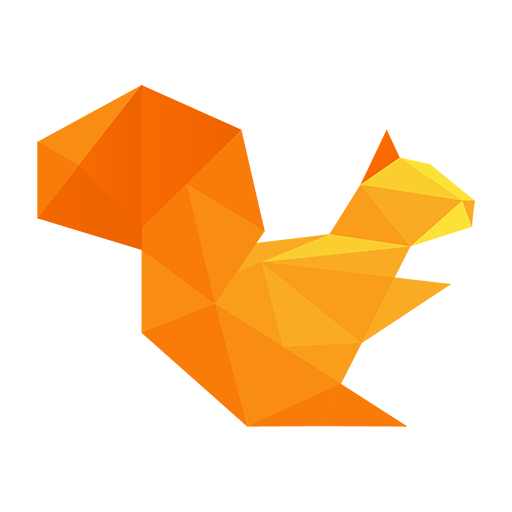Promotheus – Prospekte und Rabatte stets zur Hand!
Spiele auf dem PC mit BlueStacks - der Android-Gaming-Plattform, der über 500 Millionen Spieler vertrauen.
Seite geändert am: 18. November 2019
Play Promotheus - Catalogues handy when you need them! on PC
With the Promotheus app, you’ll have all the catalogues and specials in your phone. When ALDI or IGA publish a new catalogue, you’ll know immediately. You’ll never miss your favourite items going on sale. And the app will offer you all the current ads for thousands of stores, so you’ll always find the catalogues for your local JB Hi-Fi or Kmart.
What do you get when you install the Promotheus app?
1) You’ll get to view catalogues from more than a hundred of australian retailers, conveniently on your phone
2) You’ll get the chance to browse quickly and easily through sales offers and special deals
3) You’ll get to see specials from the stores you actually shop at, thanks to our feature of favourite local stores
4) You’ll get to look at the catalogues anywhere, even while you are shopping in aisles of a store
5) You’ll get notified of new catalogues from your favourite stores
6) You’ll get a modern app with an attractive layout and intuitive functioning
7) You’ll get a great assistant for your shopping trips
Say goodbye to searching your mailbox or the internet for catalogues from your favourite stores.
Download the Promotheus app and start to shop smart NOW!
With the Promotheus app, you’ll never again miss a single sale!
Spiele Promotheus – Prospekte und Rabatte stets zur Hand! auf dem PC. Der Einstieg ist einfach.
-
Lade BlueStacks herunter und installiere es auf deinem PC
-
Schließe die Google-Anmeldung ab, um auf den Play Store zuzugreifen, oder mache es später
-
Suche in der Suchleiste oben rechts nach Promotheus – Prospekte und Rabatte stets zur Hand!
-
Klicke hier, um Promotheus – Prospekte und Rabatte stets zur Hand! aus den Suchergebnissen zu installieren
-
Schließe die Google-Anmeldung ab (wenn du Schritt 2 übersprungen hast), um Promotheus – Prospekte und Rabatte stets zur Hand! zu installieren.
-
Klicke auf dem Startbildschirm auf das Promotheus – Prospekte und Rabatte stets zur Hand! Symbol, um mit dem Spielen zu beginnen