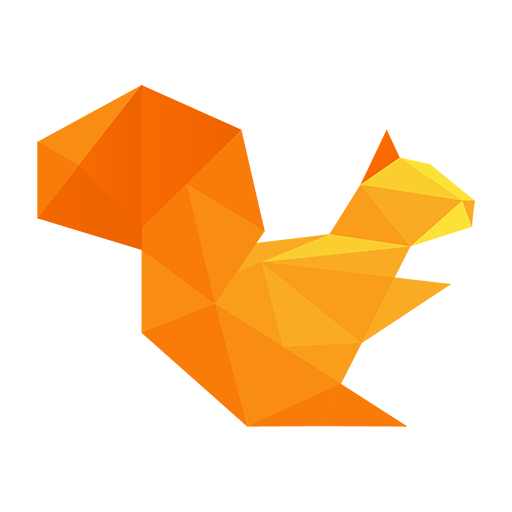Promotheus – Folhetos de ofertas sempre à mão!
Jogue no PC com BlueStacks - A Plataforma de Jogos Android, confiada por mais de 500 milhões de jogadores.
Página modificada em: 18 de novembro de 2019
Play Promotheus - Catalogues handy when you need them! on PC
With the Promotheus app, you’ll have all the catalogues and specials in your phone. When ALDI or IGA publish a new catalogue, you’ll know immediately. You’ll never miss your favourite items going on sale. And the app will offer you all the current ads for thousands of stores, so you’ll always find the catalogues for your local JB Hi-Fi or Kmart.
What do you get when you install the Promotheus app?
1) You’ll get to view catalogues from more than a hundred of australian retailers, conveniently on your phone
2) You’ll get the chance to browse quickly and easily through sales offers and special deals
3) You’ll get to see specials from the stores you actually shop at, thanks to our feature of favourite local stores
4) You’ll get to look at the catalogues anywhere, even while you are shopping in aisles of a store
5) You’ll get notified of new catalogues from your favourite stores
6) You’ll get a modern app with an attractive layout and intuitive functioning
7) You’ll get a great assistant for your shopping trips
Say goodbye to searching your mailbox or the internet for catalogues from your favourite stores.
Download the Promotheus app and start to shop smart NOW!
With the Promotheus app, you’ll never again miss a single sale!
Jogue Promotheus – Folhetos de ofertas sempre à mão! no PC. É fácil começar.
-
Baixe e instale o BlueStacks no seu PC
-
Conclua o login do Google para acessar a Play Store ou faça isso mais tarde
-
Procure por Promotheus – Folhetos de ofertas sempre à mão! na barra de pesquisa no canto superior direito
-
Clique para instalar Promotheus – Folhetos de ofertas sempre à mão! a partir dos resultados da pesquisa
-
Conclua o login do Google (caso você pulou a etapa 2) para instalar o Promotheus – Folhetos de ofertas sempre à mão!
-
Clique no ícone do Promotheus – Folhetos de ofertas sempre à mão! na tela inicial para começar a jogar