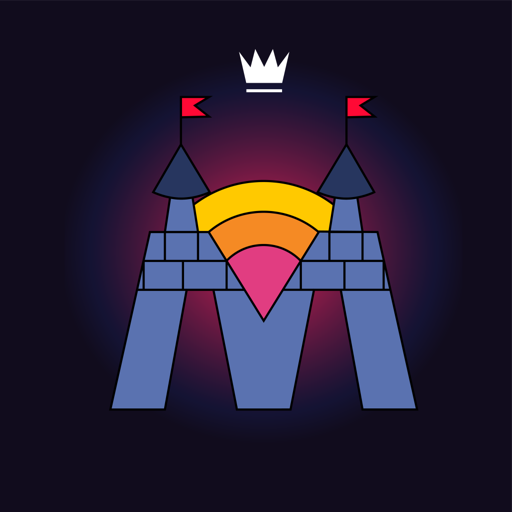Turistické Známky PRO
Spiele auf dem PC mit BlueStacks - der Android-Gaming-Plattform, der über 500 Millionen Spieler vertrauen.
Seite geändert am: 13. November 2015
Play Memory Stamps PRO on PC
Plus you get:
- the ability to add and edit date of obtaining for the item,
- the ability to add and edit text note for the item,
- backup collection and straights on Google Drive,
- sorting items by date of obtaining,
- simple statistics of collected items by year,
- notifications on items nearby,
- "Maecenas" achievement.
WARNING!
This application unlocks some features of "Memory Stamps" only. For proper functioning it needs to install the application "Memory Stamps" too.
Spiele Turistické Známky PRO auf dem PC. Der Einstieg ist einfach.
-
Lade BlueStacks herunter und installiere es auf deinem PC
-
Schließe die Google-Anmeldung ab, um auf den Play Store zuzugreifen, oder mache es später
-
Suche in der Suchleiste oben rechts nach Turistické Známky PRO
-
Klicke hier, um Turistické Známky PRO aus den Suchergebnissen zu installieren
-
Schließe die Google-Anmeldung ab (wenn du Schritt 2 übersprungen hast), um Turistické Známky PRO zu installieren.
-
Klicke auf dem Startbildschirm auf das Turistické Známky PRO Symbol, um mit dem Spielen zu beginnen