
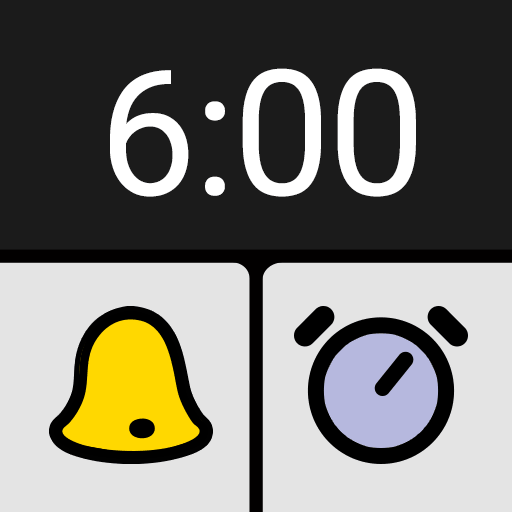
BIG Alarm
เล่นบน PC ผ่าน BlueStacks - Android Gaming Platform ที่ได้รับความไว้วางใจจากเกมเมอร์ 500 ล้านคนทั่วโลก
Page Modified on: 7 มกราคม 2562
Play BIG Alarm on PC
✓ Easy to read - large font and high contrast color scheme
✓ Easy to control - large buttons for changing the alarm
✓ One time alarm, or recurring every day
✓ No other complicated features included. It’s so simple!
✓ And it’s 100% free!
Be sure to try BIG Launcher if you have problems with your vision. Visit http://biglauncher.com for more information.
เล่น BIG Alarm บน PC ได้ง่ายกว่า
-
ดาวน์โหลดและติดตั้ง BlueStacks บน PC ของคุณ
-
ลงชื่อเข้าใช้แอคเคาท์ Google เพื่อเข้าสู่ Play Store หรือทำในภายหลัง
-
ค้นหา BIG Alarm ในช่องค้นหาด้านขวาบนของโปรแกรม
-
คลิกเพื่อติดตั้ง BIG Alarm จากผลการค้นหา
-
ลงชื่อเข้าใช้บัญชี Google Account (หากยังไม่ได้ทำในขั้นที่ 2) เพื่อติดตั้ง BIG Alarm
-
คลิกที่ไอคอน BIG Alarm ในหน้าจอเพื่อเริ่มเล่น



