
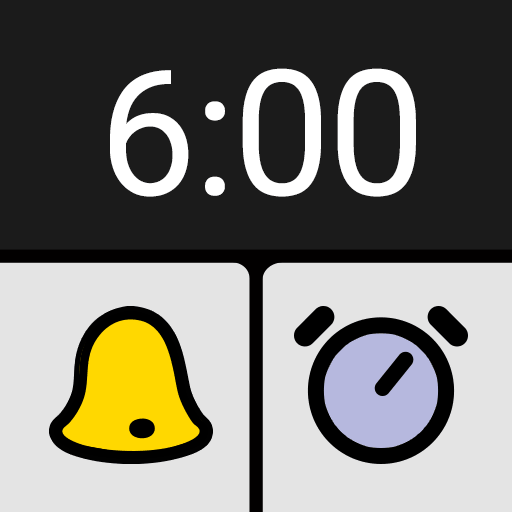
BIG Alarm
医疗 | BIG Launcher
在電腦上使用BlueStacks –受到5億以上的遊戲玩家所信任的Android遊戲平台。
Play BIG Alarm on PC
Simple alarm clock from the authors of award winning BIG Launcher interface.
✓ Easy to read - large font and high contrast color scheme
✓ Easy to control - large buttons for changing the alarm
✓ One time alarm, or recurring every day
✓ No other complicated features included. It’s so simple!
✓ And it’s 100% free!
Be sure to try BIG Launcher if you have problems with your vision. Visit http://biglauncher.com for more information.
✓ Easy to read - large font and high contrast color scheme
✓ Easy to control - large buttons for changing the alarm
✓ One time alarm, or recurring every day
✓ No other complicated features included. It’s so simple!
✓ And it’s 100% free!
Be sure to try BIG Launcher if you have problems with your vision. Visit http://biglauncher.com for more information.
在電腦上遊玩BIG Alarm . 輕易上手.
-
在您的電腦上下載並安裝BlueStacks
-
完成Google登入後即可訪問Play商店,或等你需要訪問Play商店十再登入
-
在右上角的搜索欄中尋找 BIG Alarm
-
點擊以從搜索結果中安裝 BIG Alarm
-
完成Google登入(如果您跳過了步驟2),以安裝 BIG Alarm
-
在首頁畫面中點擊 BIG Alarm 圖標來啟動遊戲



