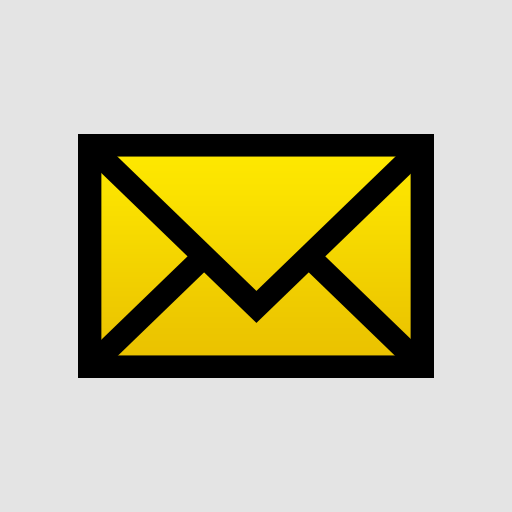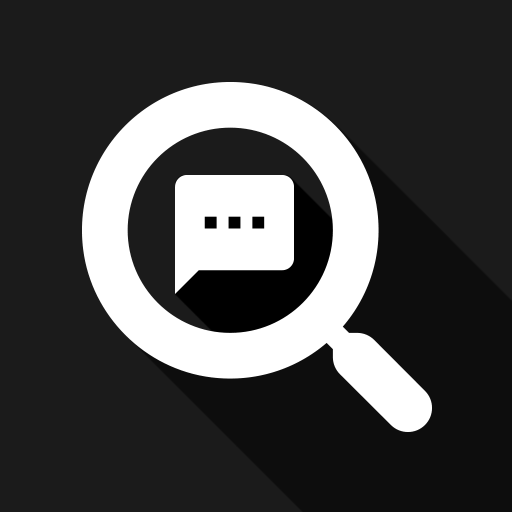
BIG Notifications
Chơi trên PC với BlueStacks - Nền tảng chơi game Android, được hơn 500 triệu game thủ tin tưởng.
Trang đã được sửa đổi vào: 11 tháng 3, 2020
Play BIG Notifications on PC
✓ Zoom the system notifications and display them full-screen with big font
✓ Show them automatically or via the shortcut in the top notification area
✓ Use enlarged notification actions directly without opening the original app
✓ Easy to control - no hidden gestures
✓ Large buttons with one tap control
Paid version allows you to configure many options.
✓ Variable text size - optional exceptionally large text for visually impaired users
✓ Full TalkBack screen reader support - suitable for legally blind
✓ Password protected app settings - great for seniors
✓ Automatic vibration on every notification
✓ Disable BIG Notifications temporarily when you do not wish to be disturbed
Be sure to try BIG Launcher if you have problems with your vision. Visit http://biglauncher.com for more information.
Chơi BIG Notifications trên PC. Rất dễ để bắt đầu
-
Tải và cài đặt BlueStacks trên máy của bạn
-
Hoàn tất đăng nhập vào Google để đến PlayStore, hoặc thực hiện sau
-
Tìm BIG Notifications trên thanh tìm kiếm ở góc phải màn hình
-
Nhấn vào để cài đặt BIG Notifications trong danh sách kết quả tìm kiếm
-
Hoàn tất đăng nhập Google (nếu bạn chưa làm bước 2) để cài đặt BIG Notifications
-
Nhấn vào icon BIG Notifications tại màn hình chính để bắt đầu chơi