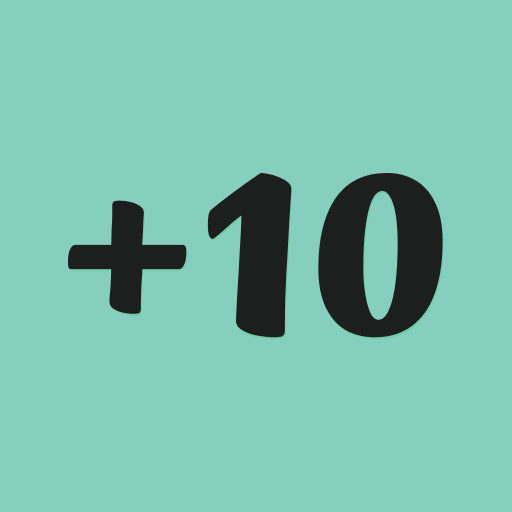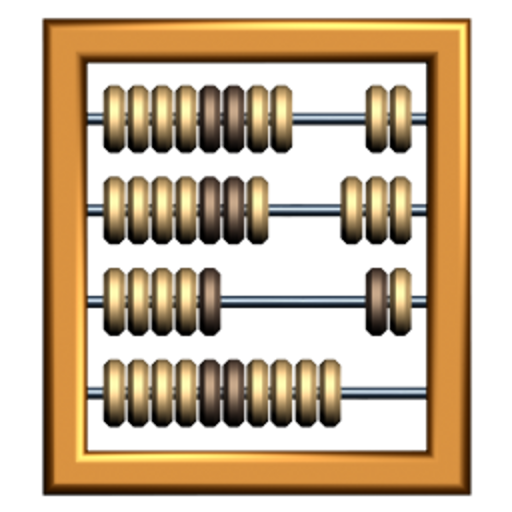Score Counter
العب على الكمبيوتر الشخصي مع BlueStacks - نظام أندرويد للألعاب ، موثوق به من قبل أكثر من 500 مليون لاعب.
تم تعديل الصفحة في: 16 نوفمبر 2018
Play Score Counter on PC
Score Counter can replace paper, pen and even a calculator if you are rusty in Math. The only thing you need to do is creating a new game, adding players with one tap, optionaly set some game parameters and type in points during the game. That’s it, the app handles the rest for you.
Notice: I looked on reviews and you want to edit scores. Yes you can! Just click and hold on score you want to edit.
Features:
Adding/editing players
History of all games played with search and game status filter (still playing/ finished)
Ending the game automatically with preset parameters
Current game leaderboard
Continue a previously started game with one tap
Intuitive UI
XLS and CSV export
No more looking for paper and pen!
Round number’s (optional)
Completely free without any ads
If you stumble upon a bug, please send me an email with the bug description. I’ll try to fix it as soon as possible. One-star reviews with “Doesn’t work” comments won’t help me pinpoint the bug.
Thank you
العب Score Counter على جهاز الكمبيوتر. من السهل البدء.
-
قم بتنزيل BlueStacks وتثبيته على جهاز الكمبيوتر الخاص بك
-
أكمل تسجيل الدخول إلى Google للوصول إلى متجر Play ، أو قم بذلك لاحقًا
-
ابحث عن Score Counter في شريط البحث أعلى الزاوية اليمنى
-
انقر لتثبيت Score Counter من نتائج البحث
-
أكمل تسجيل الدخول إلى Google (إذا تخطيت الخطوة 2) لتثبيت Score Counter
-
انقر على أيقونة Score Counter على الشاشة الرئيسية لبدء اللعب