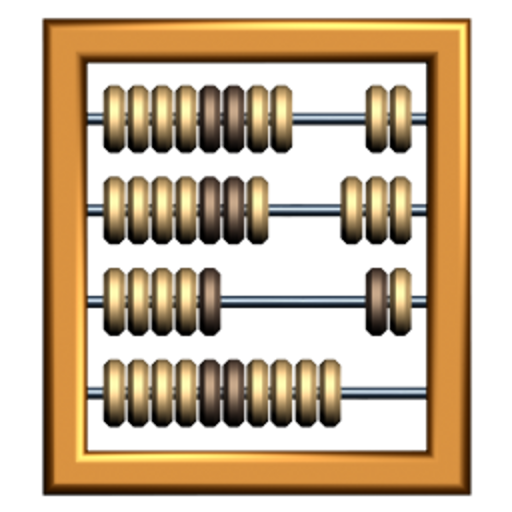このページには広告が含まれます

Score Counter
エンタメ | Martin Váňa
BlueStacksを使ってPCでプレイ - 5憶以上のユーザーが愛用している高機能Androidゲーミングプラットフォーム
Play Score Counter on PC
Have you ever played a game where you needed to write down points for each player and perhaps count them up right away? And had trouble finding pen and paper at the same time?
Score Counter can replace paper, pen and even a calculator if you are rusty in Math. The only thing you need to do is creating a new game, adding players with one tap, optionaly set some game parameters and type in points during the game. That’s it, the app handles the rest for you.
Notice: I looked on reviews and you want to edit scores. Yes you can! Just click and hold on score you want to edit.
Features:
Adding/editing players
History of all games played with search and game status filter (still playing/ finished)
Ending the game automatically with preset parameters
Current game leaderboard
Continue a previously started game with one tap
Intuitive UI
XLS and CSV export
No more looking for paper and pen!
Round number’s (optional)
Completely free without any ads
If you stumble upon a bug, please send me an email with the bug description. I’ll try to fix it as soon as possible. One-star reviews with “Doesn’t work” comments won’t help me pinpoint the bug.
Thank you
Score Counter can replace paper, pen and even a calculator if you are rusty in Math. The only thing you need to do is creating a new game, adding players with one tap, optionaly set some game parameters and type in points during the game. That’s it, the app handles the rest for you.
Notice: I looked on reviews and you want to edit scores. Yes you can! Just click and hold on score you want to edit.
Features:
Adding/editing players
History of all games played with search and game status filter (still playing/ finished)
Ending the game automatically with preset parameters
Current game leaderboard
Continue a previously started game with one tap
Intuitive UI
XLS and CSV export
No more looking for paper and pen!
Round number’s (optional)
Completely free without any ads
If you stumble upon a bug, please send me an email with the bug description. I’ll try to fix it as soon as possible. One-star reviews with “Doesn’t work” comments won’t help me pinpoint the bug.
Thank you
Score CounterをPCでプレイ
-
BlueStacksをダウンロードしてPCにインストールします。
-
GoogleにサインインしてGoogle Play ストアにアクセスします。(こちらの操作は後で行っても問題ありません)
-
右上の検索バーにScore Counterを入力して検索します。
-
クリックして検索結果からScore Counterをインストールします。
-
Googleサインインを完了してScore Counterをインストールします。※手順2を飛ばしていた場合
-
ホーム画面にてScore Counterのアイコンをクリックしてアプリを起動します。