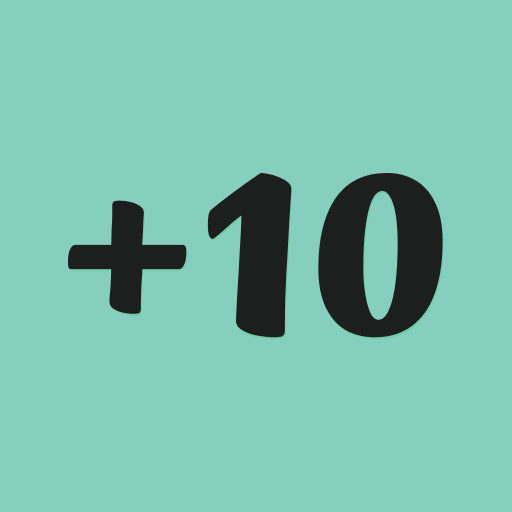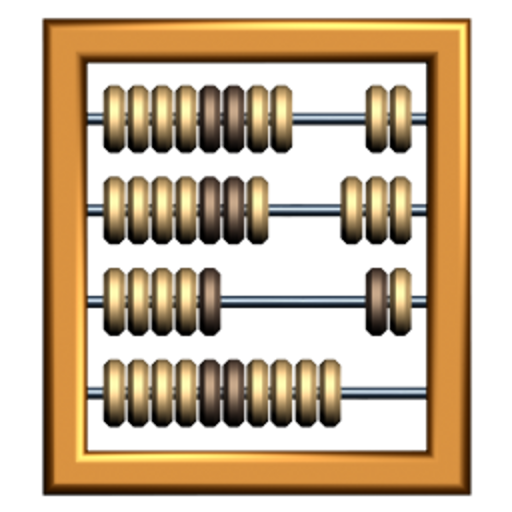Score Counter
Играйте на ПК с BlueStacks – игровой платформе для приложений на Android. Нас выбирают более 500 млн. игроков.
Страница изменена: 16 ноября 2018 г.
Play Score Counter on PC
Score Counter can replace paper, pen and even a calculator if you are rusty in Math. The only thing you need to do is creating a new game, adding players with one tap, optionaly set some game parameters and type in points during the game. That’s it, the app handles the rest for you.
Notice: I looked on reviews and you want to edit scores. Yes you can! Just click and hold on score you want to edit.
Features:
Adding/editing players
History of all games played with search and game status filter (still playing/ finished)
Ending the game automatically with preset parameters
Current game leaderboard
Continue a previously started game with one tap
Intuitive UI
XLS and CSV export
No more looking for paper and pen!
Round number’s (optional)
Completely free without any ads
If you stumble upon a bug, please send me an email with the bug description. I’ll try to fix it as soon as possible. One-star reviews with “Doesn’t work” comments won’t help me pinpoint the bug.
Thank you
Играйте в игру Score Counter на ПК. Это легко и просто.
-
Скачайте и установите BlueStacks на ПК.
-
Войдите в аккаунт Google, чтобы получить доступ к Google Play, или сделайте это позже.
-
В поле поиска, которое находится в правой части экрана, введите название игры – Score Counter.
-
Среди результатов поиска найдите игру Score Counter и нажмите на кнопку "Установить".
-
Завершите авторизацию в Google (если вы пропустили этот шаг в начале) и установите игру Score Counter.
-
Нажмите на ярлык игры Score Counter на главном экране, чтобы начать играть.