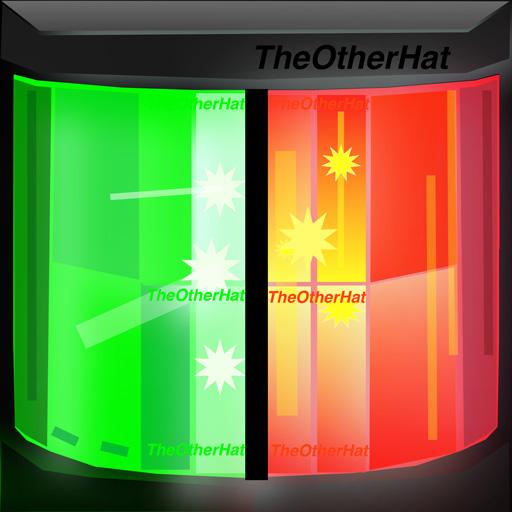Dogtrace GPS
Juega en PC con BlueStacks: la plataforma de juegos Android, en la que confían más de 500 millones de jugadores.
Página modificada el: 11 de noviembre de 2019
Play Dogtrace GPS on PC
Application features:
- Viewing dogs on an online or offline map with track logging, saving, and playing back later
- recording of route statistics
- compass function
- dog barking detection
- control of the built-in training collar via the application (transmitter version X30T / X30TB)
- saving waypoints on the map
- measuring distance and area on the map
- geo-fence, circular fence (virtual border for dogs)
- setting of alert (tone, vibration, text) for movement/standing of the dog, leaving/entering the geo-fence (virtual fence), loss of RF signal from the collar
- switching the period (speed) of transmitting the position from the collar
Juega Dogtrace GPS en la PC. Es fácil comenzar.
-
Descargue e instale BlueStacks en su PC
-
Complete el inicio de sesión de Google para acceder a Play Store, o hágalo más tarde
-
Busque Dogtrace GPS en la barra de búsqueda en la esquina superior derecha
-
Haga clic para instalar Dogtrace GPS desde los resultados de búsqueda
-
Complete el inicio de sesión de Google (si omitió el paso 2) para instalar Dogtrace GPS
-
Haz clic en el ícono Dogtrace GPS en la pantalla de inicio para comenzar a jugar