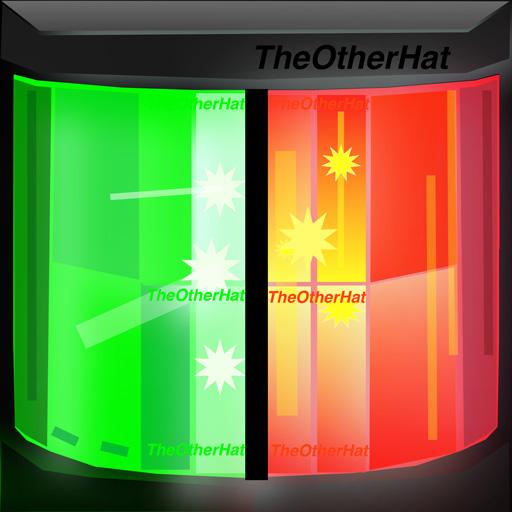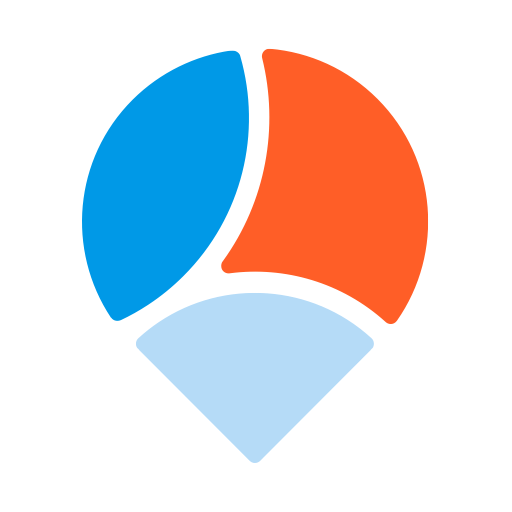このページには広告が含まれます

Dogtrace GPS
地図&ナビ | Dogtrace
BlueStacksを使ってPCでプレイ - 5憶以上のユーザーが愛用している高機能Androidゲーミングプラットフォーム
Play Dogtrace GPS on PC
The Dogtrace GPS application is designed for use with DOG GPS X30 by Dogtrace. The device is used for locating dogs up to a distance of 20 km. From your DOG GPS X30 receiver, you can transfer your dog information to your phone's application via Bluetooth, view it on maps, and record its and your track. You can pair the receivers of other dog owners to your receiver and also display them on the map. The DOG GPS X30T / X30TB version allows the application to control the built-in electronic training collar.
Application features:
- Viewing dogs on an online or offline map with track logging, saving, and playing back later
- recording of route statistics
- compass function
- dog barking detection
- control of the built-in training collar via the application (transmitter version X30T / X30TB)
- saving waypoints on the map
- measuring distance and area on the map
- geo-fence, circular fence (virtual border for dogs)
- setting of alert (tone, vibration, text) for movement/standing of the dog, leaving/entering the geo-fence (virtual fence), loss of RF signal from the collar
- switching the period (speed) of transmitting the position from the collar
Application features:
- Viewing dogs on an online or offline map with track logging, saving, and playing back later
- recording of route statistics
- compass function
- dog barking detection
- control of the built-in training collar via the application (transmitter version X30T / X30TB)
- saving waypoints on the map
- measuring distance and area on the map
- geo-fence, circular fence (virtual border for dogs)
- setting of alert (tone, vibration, text) for movement/standing of the dog, leaving/entering the geo-fence (virtual fence), loss of RF signal from the collar
- switching the period (speed) of transmitting the position from the collar
Dogtrace GPSをPCでプレイ
-
BlueStacksをダウンロードしてPCにインストールします。
-
GoogleにサインインしてGoogle Play ストアにアクセスします。(こちらの操作は後で行っても問題ありません)
-
右上の検索バーにDogtrace GPSを入力して検索します。
-
クリックして検索結果からDogtrace GPSをインストールします。
-
Googleサインインを完了してDogtrace GPSをインストールします。※手順2を飛ばしていた場合
-
ホーム画面にてDogtrace GPSのアイコンをクリックしてアプリを起動します。