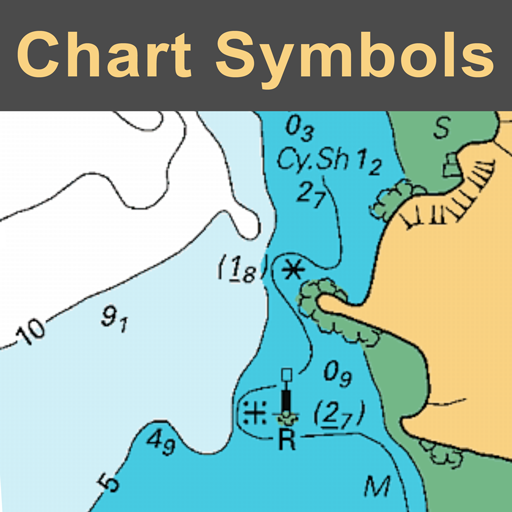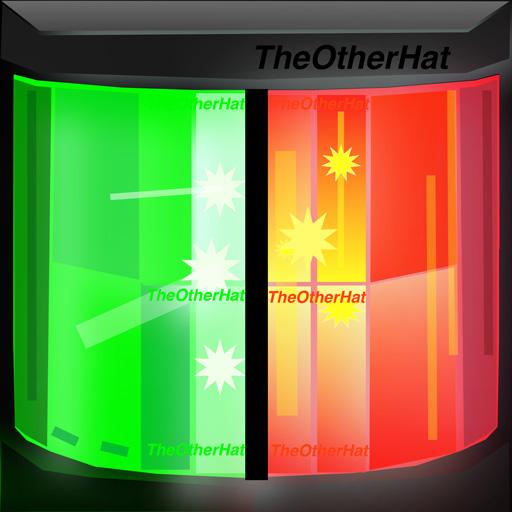Dogtrace GPS
Graj na PC z BlueStacks – Platforma gamingowa Android, która uzyskała zaufanie ponad 500 milionów graczy!
Strona zmodyfikowana w dniu: 11 listopada 2019
Play Dogtrace GPS on PC
Application features:
- Viewing dogs on an online or offline map with track logging, saving, and playing back later
- recording of route statistics
- compass function
- dog barking detection
- control of the built-in training collar via the application (transmitter version X30T / X30TB)
- saving waypoints on the map
- measuring distance and area on the map
- geo-fence, circular fence (virtual border for dogs)
- setting of alert (tone, vibration, text) for movement/standing of the dog, leaving/entering the geo-fence (virtual fence), loss of RF signal from the collar
- switching the period (speed) of transmitting the position from the collar
Zagraj w Dogtrace GPS na PC. To takie proste.
-
Pobierz i zainstaluj BlueStacks na PC
-
Zakończ pomyślnie ustawienie Google, aby otrzymać dostęp do sklepu Play, albo zrób to później.
-
Wyszukaj Dogtrace GPS w pasku wyszukiwania w prawym górnym rogu.
-
Kliknij, aby zainstalować Dogtrace GPS z wyników wyszukiwania
-
Ukończ pomyślnie rejestrację Google (jeśli krok 2 został pominięty) aby zainstalować Dogtrace GPS
-
Klinij w ikonę Dogtrace GPS na ekranie startowym, aby zacząć grę