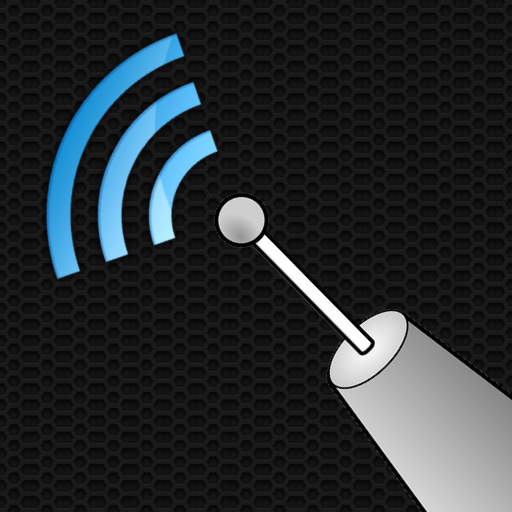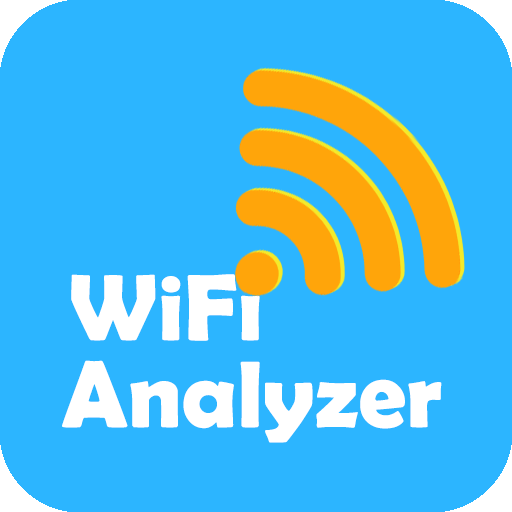Wifi Analyzer
도구 | Webprovider
5억명 이상의 게이머가 신뢰하는 안드로이드 게임 플랫폼 BlueStacks으로 PC에서 플레이하세요.
Play Wifi Analyzer on PC
Wifi Analyzer will provide useful information about wireless signals around you. Wi-Fi scanner supports 2.4 GHz and 5 GHz wifi networks.
About Wifi Analyzer app
- Helps to find optimal placement for wifi receivers
- Wifi Analyzer provides you information individually on wifi channels
- Shows signal strength in the history graph
- Wifi Analyzer recommends the best channel for new access point
- Information of the channel width (20/40/80MHz - only Android 6+)
- Wifi Heat Map - let you create heat map of wifi signal quality around you
Features
• Heat map
• Channel recommendation
• Wi-Fi analyzer - overview
• List of available Wi-Fi networks
• Signal history
• Channel width detection
• Wifi scanner
Wifi Network Analyzer Pro without ads is available at: https://play.google.com/store/apps/details?id=info.wifianalyzer.pro
Note: Android 6+ (Marshmallow) requires LOCATION permission and location enabled - the reasons explained on the official website android.com: http://developer.android.com/about/versions/marshmallow/android-6.0-changes.html#behavior-hardware-id
About Wifi Analyzer app
- Helps to find optimal placement for wifi receivers
- Wifi Analyzer provides you information individually on wifi channels
- Shows signal strength in the history graph
- Wifi Analyzer recommends the best channel for new access point
- Information of the channel width (20/40/80MHz - only Android 6+)
- Wifi Heat Map - let you create heat map of wifi signal quality around you
Features
• Heat map
• Channel recommendation
• Wi-Fi analyzer - overview
• List of available Wi-Fi networks
• Signal history
• Channel width detection
• Wifi scanner
Wifi Network Analyzer Pro without ads is available at: https://play.google.com/store/apps/details?id=info.wifianalyzer.pro
Note: Android 6+ (Marshmallow) requires LOCATION permission and location enabled - the reasons explained on the official website android.com: http://developer.android.com/about/versions/marshmallow/android-6.0-changes.html#behavior-hardware-id
PC에서 Wifi Analyzer 플레이해보세요.
-
BlueStacks 다운로드하고 설치
-
Google Play 스토어에 로그인 하기(나중에 진행가능)
-
오른쪽 상단 코너에 Wifi Analyzer 검색
-
검색 결과 중 Wifi Analyzer 선택하여 설치
-
구글 로그인 진행(만약 2단계를 지나갔을 경우) 후 Wifi Analyzer 설치
-
메인 홈화면에서 Wifi Analyzer 선택하여 실행