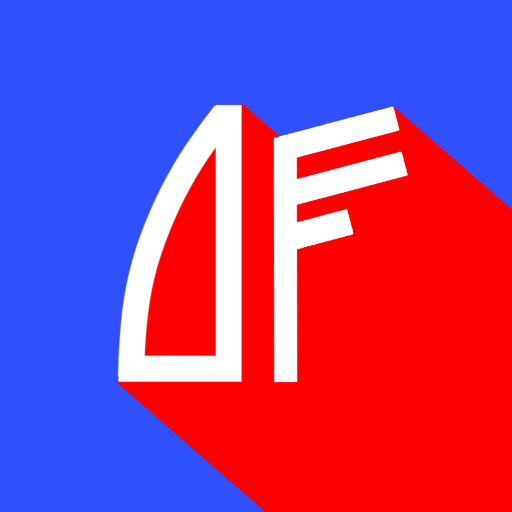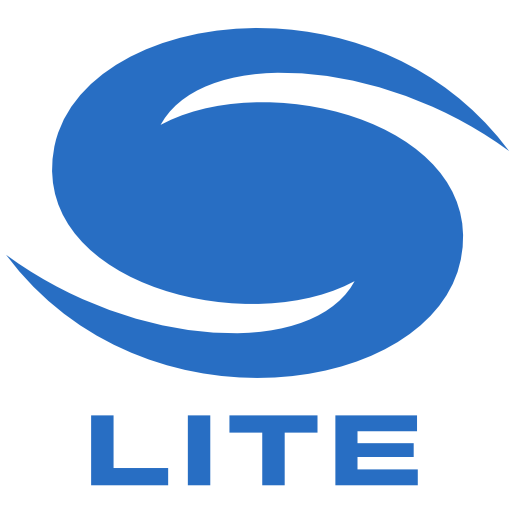
Windguru Lite
Jogue no PC com BlueStacks - A Plataforma de Jogos Android, confiada por mais de 500 milhões de jogadores.
Página modificada em: 12 de março de 2019
Play Windguru Lite on PC
Warning! If you do not know anything about Windguru and you are looking for classic weather app with animated weather pictograms, this is NOT FOR YOU! :-)
This app works similiar to the full website at www.windguru.cz but only offers the most important features: forecasts, live stations, maps.
Development of this Lite app will go on, now it's just a subset of the web version but soon it should bring some "old good" features of the old app (https://play.google.com/store/apps/details?id=cz.windguru.wgappold)
and become an alternative for those who wish something between the full site and the old-school app
The app now supports adding favourites for quick access even for anonymous users.
You can use your windguru login to access favourites associated with your existing account and to view PRO forecasts (if you are a PRO subscriber)
Please note that the original Windguru website is made as a Progressive web app, which means it can work just like an app on your Android device and offers full functionality. It's recommended to use it like that. More info at https://www.windguru.cz/apps.php
This Windguru Lite version is only a simple alternative available from Google Play.
In case you prefer the old app, find "Windguru Old" on Google Play: https://play.google.com/store/apps/details?id=cz.windguru.wgappold
or install one of the old APK files manually from here: https://www.windguru.cz/down/android/
Jogue Windguru Lite no PC. É fácil começar.
-
Baixe e instale o BlueStacks no seu PC
-
Conclua o login do Google para acessar a Play Store ou faça isso mais tarde
-
Procure por Windguru Lite na barra de pesquisa no canto superior direito
-
Clique para instalar Windguru Lite a partir dos resultados da pesquisa
-
Conclua o login do Google (caso você pulou a etapa 2) para instalar o Windguru Lite
-
Clique no ícone do Windguru Lite na tela inicial para começar a jogar