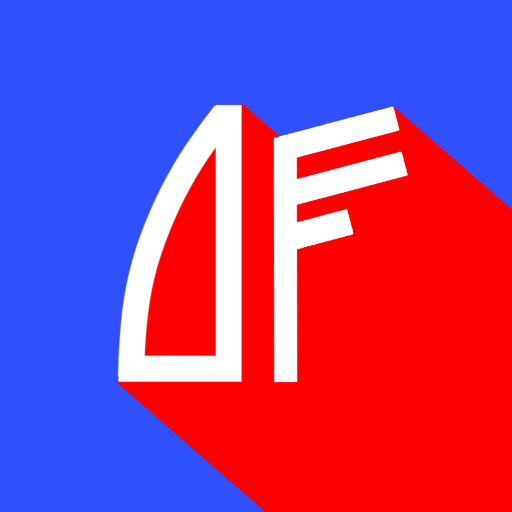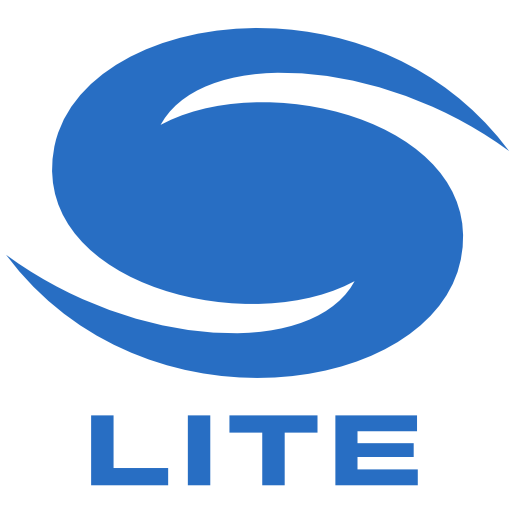
Windguru Lite
天气 | Windguru
在電腦上使用BlueStacks –受到5億以上的遊戲玩家所信任的Android遊戲平台。
Play Windguru Lite on PC
The official "Lite" app to access wind and weather forecasts from windguru.cz.
Warning! If you do not know anything about Windguru and you are looking for classic weather app with animated weather pictograms, this is NOT FOR YOU! :-)
This app works similiar to the full website at www.windguru.cz but only offers the most important features: forecasts, live stations, maps.
Development of this Lite app will go on, now it's just a subset of the web version but soon it should bring some "old good" features of the old app (https://play.google.com/store/apps/details?id=cz.windguru.wgappold)
and become an alternative for those who wish something between the full site and the old-school app
The app now supports adding favourites for quick access even for anonymous users.
You can use your windguru login to access favourites associated with your existing account and to view PRO forecasts (if you are a PRO subscriber)
Please note that the original Windguru website is made as a Progressive web app, which means it can work just like an app on your Android device and offers full functionality. It's recommended to use it like that. More info at https://www.windguru.cz/apps.php
This Windguru Lite version is only a simple alternative available from Google Play.
In case you prefer the old app, find "Windguru Old" on Google Play: https://play.google.com/store/apps/details?id=cz.windguru.wgappold
or install one of the old APK files manually from here: https://www.windguru.cz/down/android/
Warning! If you do not know anything about Windguru and you are looking for classic weather app with animated weather pictograms, this is NOT FOR YOU! :-)
This app works similiar to the full website at www.windguru.cz but only offers the most important features: forecasts, live stations, maps.
Development of this Lite app will go on, now it's just a subset of the web version but soon it should bring some "old good" features of the old app (https://play.google.com/store/apps/details?id=cz.windguru.wgappold)
and become an alternative for those who wish something between the full site and the old-school app
The app now supports adding favourites for quick access even for anonymous users.
You can use your windguru login to access favourites associated with your existing account and to view PRO forecasts (if you are a PRO subscriber)
Please note that the original Windguru website is made as a Progressive web app, which means it can work just like an app on your Android device and offers full functionality. It's recommended to use it like that. More info at https://www.windguru.cz/apps.php
This Windguru Lite version is only a simple alternative available from Google Play.
In case you prefer the old app, find "Windguru Old" on Google Play: https://play.google.com/store/apps/details?id=cz.windguru.wgappold
or install one of the old APK files manually from here: https://www.windguru.cz/down/android/
在電腦上遊玩Windguru Lite . 輕易上手.
-
在您的電腦上下載並安裝BlueStacks
-
完成Google登入後即可訪問Play商店,或等你需要訪問Play商店十再登入
-
在右上角的搜索欄中尋找 Windguru Lite
-
點擊以從搜索結果中安裝 Windguru Lite
-
完成Google登入(如果您跳過了步驟2),以安裝 Windguru Lite
-
在首頁畫面中點擊 Windguru Lite 圖標來啟動遊戲