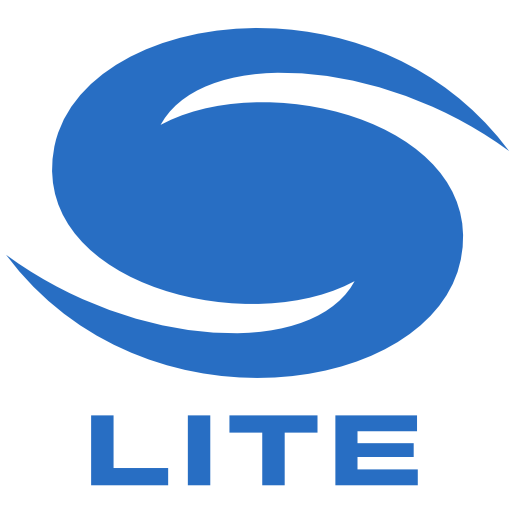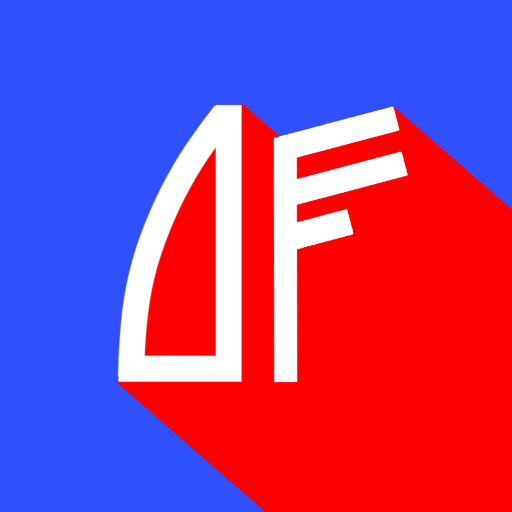Windguru Old
Juega en PC con BlueStacks: la plataforma de juegos Android, en la que confían más de 500 millones de jugadores.
Página modificada el: 2 de enero de 2018
Play Windguru Old on PC
This old app will not be developped further, it's simply too difficult to maintain the old and outdated code...
WARNING! If you do not know anything about Windguru and you are looking for classic weather app with animated weather pictograms, this is NOT FOR YOU! :-)
Please note that the original Windguru website is made as a Progressive web app, which means it can work just like an app on your Android device and offers full functionality. It's recommended to use it like that. More info at https://www.windguru.cz/apps.php
This Windguru Lite version is only a simple alternative available from Google Play.
Juega Windguru Old en la PC. Es fácil comenzar.
-
Descargue e instale BlueStacks en su PC
-
Complete el inicio de sesión de Google para acceder a Play Store, o hágalo más tarde
-
Busque Windguru Old en la barra de búsqueda en la esquina superior derecha
-
Haga clic para instalar Windguru Old desde los resultados de búsqueda
-
Complete el inicio de sesión de Google (si omitió el paso 2) para instalar Windguru Old
-
Haz clic en el ícono Windguru Old en la pantalla de inicio para comenzar a jugar