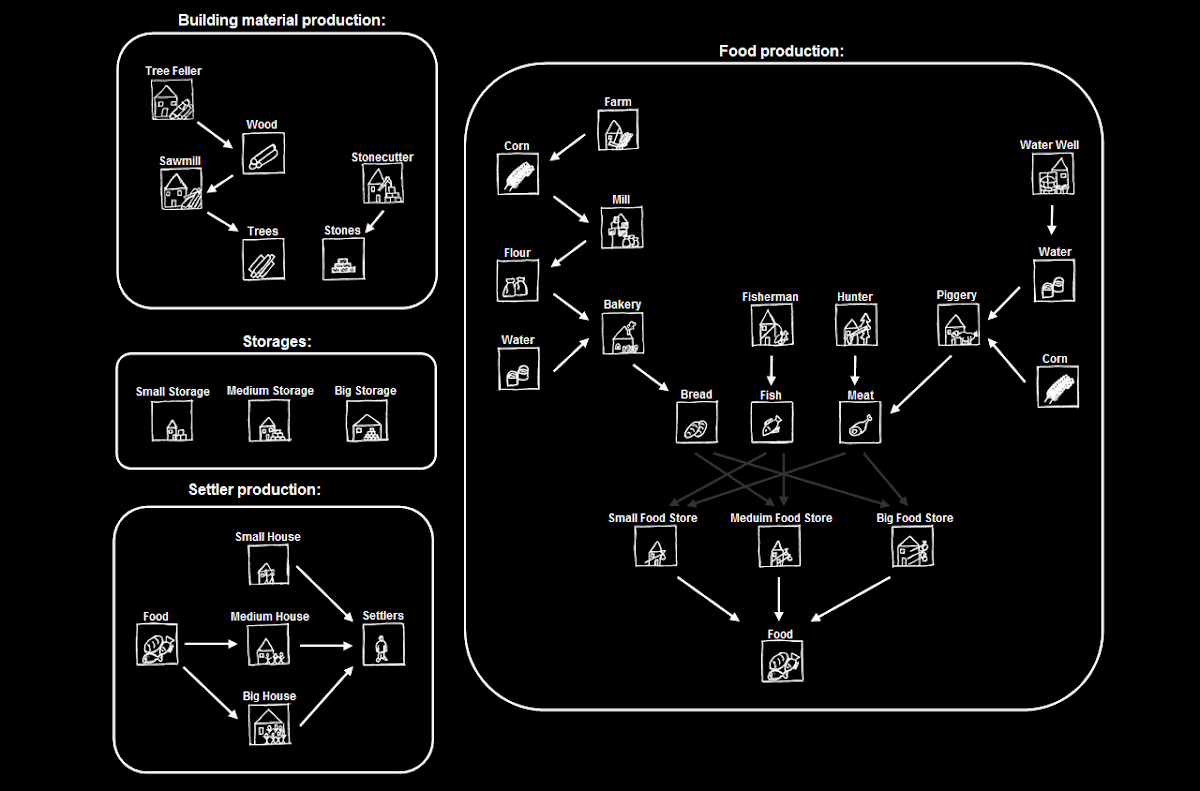
Time of Exploration (strategy)
Chơi trên PC với BlueStacks - Nền tảng chơi game Android, được hơn 500 triệu game thủ tin tưởng.
Trang đã được sửa đổi vào: Oct 11, 2015
Chơi Time of Exploration (strategy) on PC
Xin lưu ý, không có hiệu ứng đồ họa và không có hoạt ảnh đầy màu sắc. Mỗi người chơi phải tự xây dựng thế giới của riêng mình trong trí tưởng tượng của mình.
Cách chơi:
Trong trò chơi này, bạn là người lãnh đạo của một khu định cư hư cấu.
Bạn xây dựng một chu kỳ kinh tế từ vật liệu xây dựng đến sản xuất lương thực, chế biến kim loại và sản xuất vũ khí.
Hãy ghi nhớ lượng tiêu thụ và sản xuất của tất cả các vật liệu.
Mục tiêu của trò chơi là xây dựng một trong tất cả các loại tòa nhà trong thời gian ngắn nhất có thể, để đạt thứ hạng cao trong danh sách điểm cao.
Mỗi lần bắt đầu, trò chơi sẽ tính toán có bao nhiêu tài nguyên được sản xuất trong thời gian đó.
Chơi Time of Exploration (strategy) trên PC. Rất dễ để bắt đầu
-
Tải và cài đặt BlueStacks trên máy của bạn
-
Hoàn tất đăng nhập vào Google để đến PlayStore, hoặc thực hiện sau
-
Tìm Time of Exploration (strategy) trên thanh tìm kiếm ở góc phải màn hình
-
Nhấn vào để cài đặt Time of Exploration (strategy) trong danh sách kết quả tìm kiếm
-
Hoàn tất đăng nhập Google (nếu bạn chưa làm bước 2) để cài đặt Time of Exploration (strategy)
-
Nhấn vào icon Time of Exploration (strategy) tại màn hình chính để bắt đầu chơi
