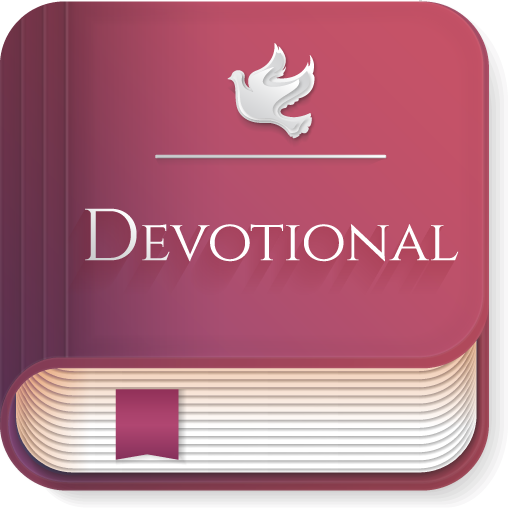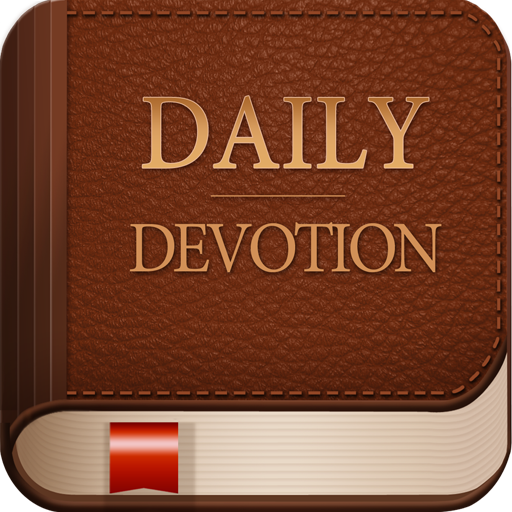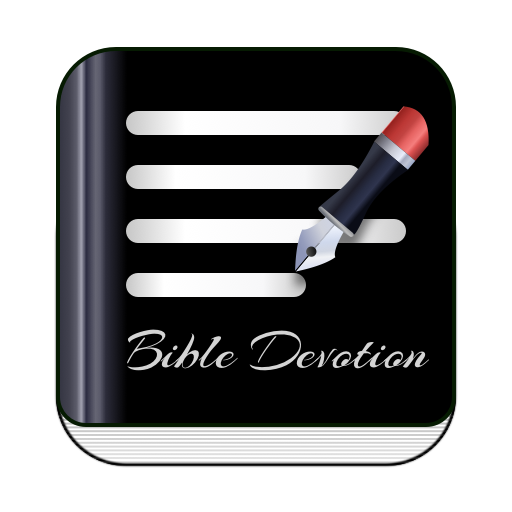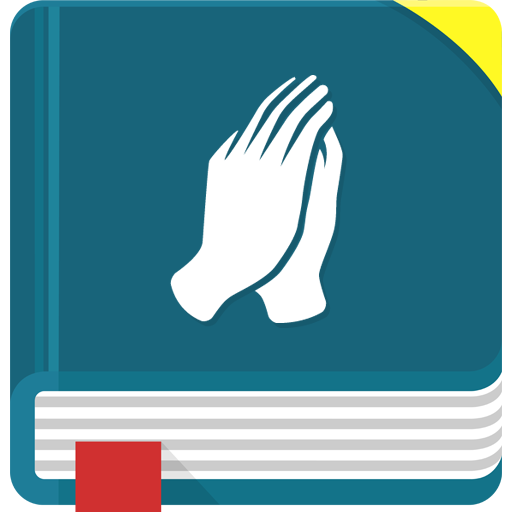
Bible - My Daily Devotional & Daily Verse
Juega en PC con BlueStacks: la plataforma de juegos Android, en la que confían más de 500 millones de jugadores.
Página modificada el: 17 de enero de 2020
Play Bible - My Daily Devotional & Daily Verse on PC
Read Devotional
1. Daily Devotionals works completely offline: All features are accessible without internet connection.
2. Multiple sources of devotionals: Reading devotions by different pastors helps you grow your relationship with God.
3. Daily quotes in King James Version (KJV): The fact that KJV is the truest to God means that devotions based on KJV get you the closest to God.
4. Tap on the verse and you’d be led to Read view where you can do all the moves like highlights, bookmarks and notes.Super easy!
5. The app offers a package of customization options to make your time with God personal.
SaveYour Favorites for Later
The app allows you to star your favorite devotions with a single tap and find all of them in Favorites from the left navigation menu where you could manage them just as you do with highlights,notes and bookmarks.
Share Daily Devotionals
Easily share any devotion with friends and family.
The app offers an amazing way to receive God’s message on a daily basis. There are different pastors waiting for you here to assist you on your way towards closer and stronger relationships with God.
Juega Bible - My Daily Devotional & Daily Verse en la PC. Es fácil comenzar.
-
Descargue e instale BlueStacks en su PC
-
Complete el inicio de sesión de Google para acceder a Play Store, o hágalo más tarde
-
Busque Bible - My Daily Devotional & Daily Verse en la barra de búsqueda en la esquina superior derecha
-
Haga clic para instalar Bible - My Daily Devotional & Daily Verse desde los resultados de búsqueda
-
Complete el inicio de sesión de Google (si omitió el paso 2) para instalar Bible - My Daily Devotional & Daily Verse
-
Haz clic en el ícono Bible - My Daily Devotional & Daily Verse en la pantalla de inicio para comenzar a jugar