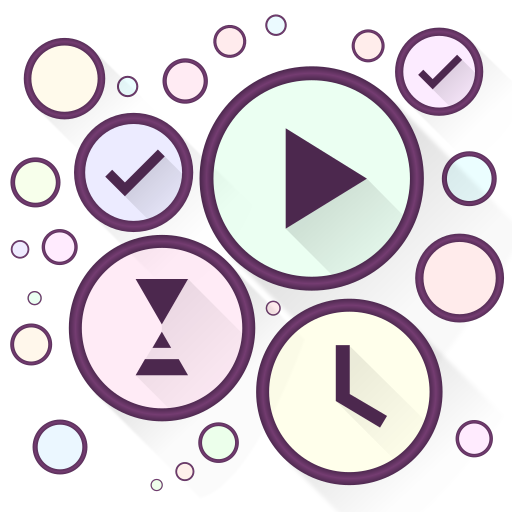このページには広告が含まれます

School Planner
Educational | Andrea Dal Cin
BlueStacksを使ってPCでプレイ - 5憶以上のユーザーが愛用している高機能Androidゲーミングプラットフォーム
Play School Planner on PC
School Planner is a handy app for students of all ages that was designed to help you organize your career as a student and have everything under control. Whether you are attending elementary school, high school or college, this is the app for you!
Writing down homework, assignments, exams and reminders is simple and fast and daily notifications will help you never forget anything. The built-in calendar is highly optimized for the needs of students and allows you to manage your events and activities more easily.
Keep your timetable and daily schedule always at hand and plan your studies accordingly. The timetable is highly customizable: you can assign different colors to each subject and view events saved in the calendar.
Manage your grades and subjects and stay up to date on your progress thanks to the automatic calculation of average.
Record your lectures and organize them automatically.
Save your teachers’ contact info and organize their phone numbers, office hours and email addresses.
Sync your agendas with all your devices and back up your data on Google Drive.
The beautiful and modern design, inspired by Google’s Material Design, makes the user experience intuitive and rewarding in its every aspect.
KEY FEATURES
- Simple, fast and intuitive
- Agenda for homework, exams, reminders
- Timetable
- Calendar
- Beautiful, colorful themes
- Backup on Google Drive
- Notifications for assignments, tests, reminders
- Management of grades, marks, subjects
- Record your lectures
Writing down homework, assignments, exams and reminders is simple and fast and daily notifications will help you never forget anything. The built-in calendar is highly optimized for the needs of students and allows you to manage your events and activities more easily.
Keep your timetable and daily schedule always at hand and plan your studies accordingly. The timetable is highly customizable: you can assign different colors to each subject and view events saved in the calendar.
Manage your grades and subjects and stay up to date on your progress thanks to the automatic calculation of average.
Record your lectures and organize them automatically.
Save your teachers’ contact info and organize their phone numbers, office hours and email addresses.
Sync your agendas with all your devices and back up your data on Google Drive.
The beautiful and modern design, inspired by Google’s Material Design, makes the user experience intuitive and rewarding in its every aspect.
KEY FEATURES
- Simple, fast and intuitive
- Agenda for homework, exams, reminders
- Timetable
- Calendar
- Beautiful, colorful themes
- Backup on Google Drive
- Notifications for assignments, tests, reminders
- Management of grades, marks, subjects
- Record your lectures
School PlannerをPCでプレイ
-
BlueStacksをダウンロードしてPCにインストールします。
-
GoogleにサインインしてGoogle Play ストアにアクセスします。(こちらの操作は後で行っても問題ありません)
-
右上の検索バーにSchool Plannerを入力して検索します。
-
クリックして検索結果からSchool Plannerをインストールします。
-
Googleサインインを完了してSchool Plannerをインストールします。※手順2を飛ばしていた場合
-
ホーム画面にてSchool Plannerのアイコンをクリックしてアプリを起動します。