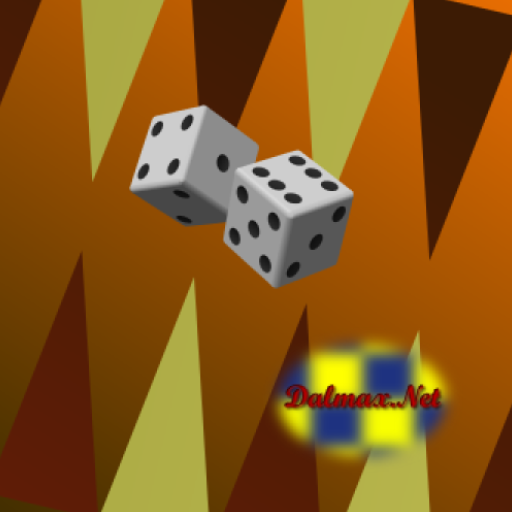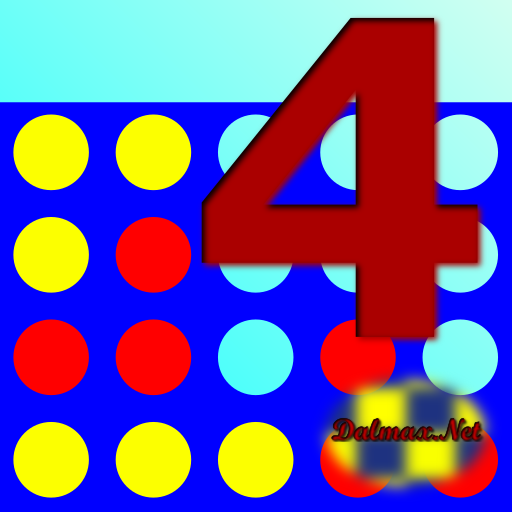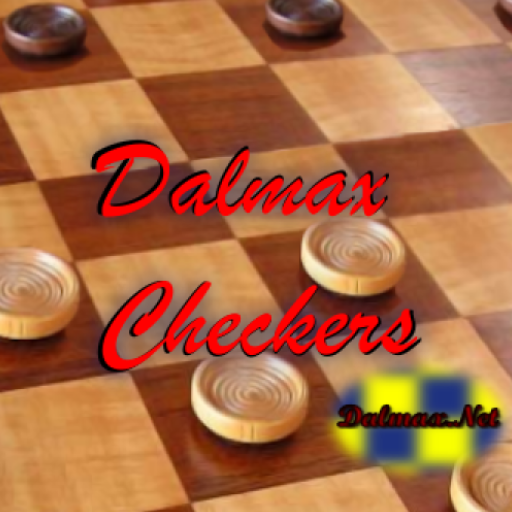
Checkers by Dalmax
Play on PC with BlueStacks – the Android Gaming Platform, trusted by 500M+ gamers.
Page Modified on: Mar 14, 2023
Play Checkers by Dalmax on PC
Play this game of draughts and enjoy it with all its rules variants!
This game uses many of the official checkers rules,
plus it is possible to play your own rules using "custom rules" option (i.e. to play without forced to take rule)
You can play using many different rule sets:
- English Checkers (Draughts),
- Italian Checkers
- International Checkers (Polish draughts)
- Brazilian Checkers
- Pool Checkers
- Spanish Checkers
- Russian Checkers (shashki)
- Portuguese Checkers
- Czech Checkers
- Turkish Checkers
- Thai Checkers
- Custom rules checkers
If you like this game please rate it high on the market so to motivate the author to work on it.
For any problem you find in the game please write an email to checkers@dalmax.net
If you want to help the author to translate the game into your language contact checkers@dalmax.net
Play Checkers by Dalmax on PC. It’s easy to get started.
-
Download and install BlueStacks on your PC
-
Complete Google sign-in to access the Play Store, or do it later
-
Look for Checkers by Dalmax in the search bar at the top right corner
-
Click to install Checkers by Dalmax from the search results
-
Complete Google sign-in (if you skipped step 2) to install Checkers by Dalmax
-
Click the Checkers by Dalmax icon on the home screen to start playing