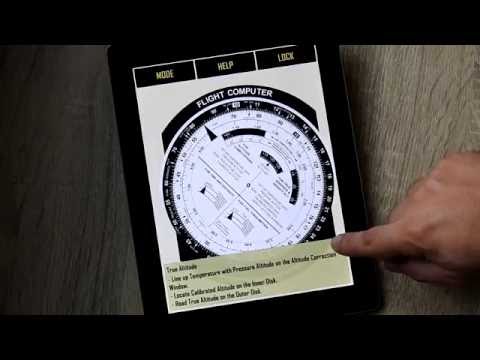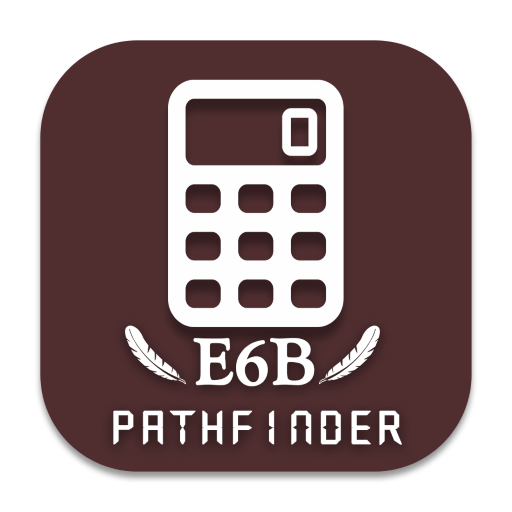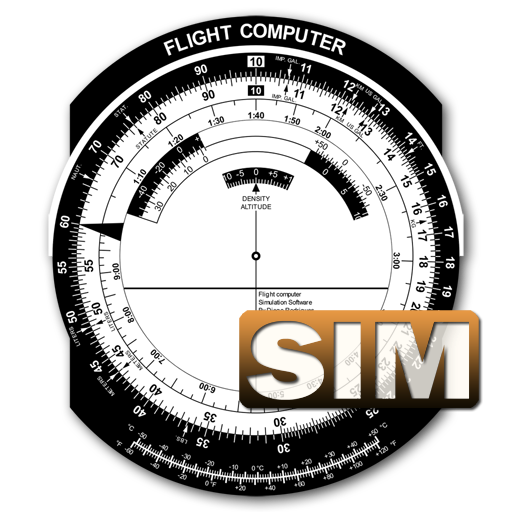Flight Computer Pro
العب على الكمبيوتر الشخصي مع BlueStacks - نظام أندرويد للألعاب ، موثوق به من قبل أكثر من 500 مليون لاعب.
تم تعديل الصفحة في: 26 يوليو 2019
Play Flight Computer Pro on PC
Features a high resolution ruler with smooth controls for rotating, sliding and pinch zooming, allowing precise calculations.
Feels like a real ruler in your hands!
All three modes are available:
- Conversions
- Wind corrections (low speed)
- Wind corrections (high speed)
Also features:
- Holding Pattern calculator (NEW!)
- Locking feature, to avoid accidental changes
- Quick reference with instructions on how to perform most calculations
- No ads
Try Flight Computer Sim for a free simpler version.
العب Flight Computer Pro على جهاز الكمبيوتر. من السهل البدء.
-
قم بتنزيل BlueStacks وتثبيته على جهاز الكمبيوتر الخاص بك
-
أكمل تسجيل الدخول إلى Google للوصول إلى متجر Play ، أو قم بذلك لاحقًا
-
ابحث عن Flight Computer Pro في شريط البحث أعلى الزاوية اليمنى
-
انقر لتثبيت Flight Computer Pro من نتائج البحث
-
أكمل تسجيل الدخول إلى Google (إذا تخطيت الخطوة 2) لتثبيت Flight Computer Pro
-
انقر على أيقونة Flight Computer Pro على الشاشة الرئيسية لبدء اللعب