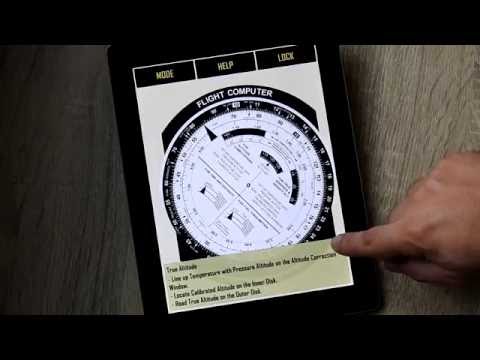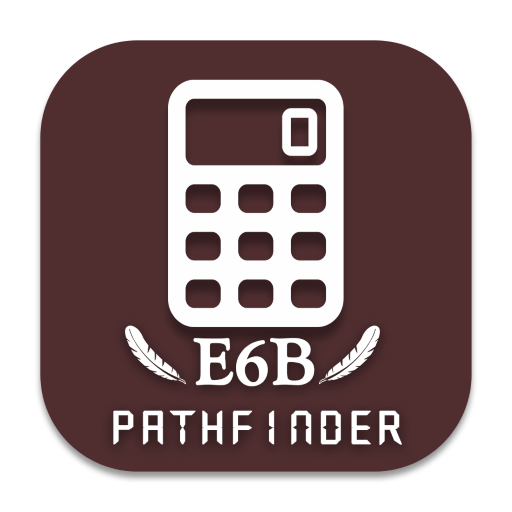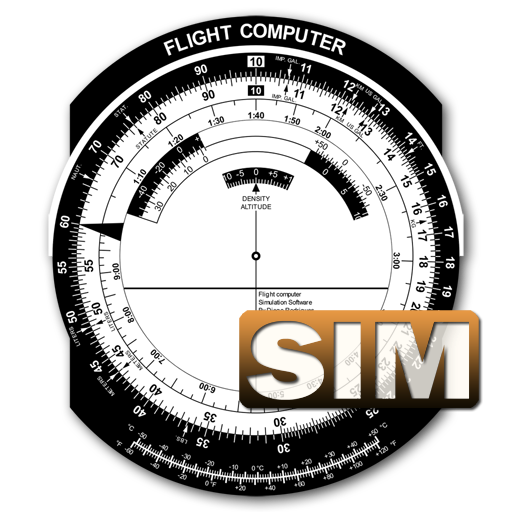Flight Computer Pro
商务办公 | Diego Rodrigues
在電腦上使用BlueStacks –受到5億以上的遊戲玩家所信任的Android遊戲平台。
Play Flight Computer Pro on PC
An easy and intuitive simulation of the E6B slide ruler used by many aircraft pilots.
Features a high resolution ruler with smooth controls for rotating, sliding and pinch zooming, allowing precise calculations.
Feels like a real ruler in your hands!
All three modes are available:
- Conversions
- Wind corrections (low speed)
- Wind corrections (high speed)
Also features:
- Holding Pattern calculator (NEW!)
- Locking feature, to avoid accidental changes
- Quick reference with instructions on how to perform most calculations
- No ads
Try Flight Computer Sim for a free simpler version.
Features a high resolution ruler with smooth controls for rotating, sliding and pinch zooming, allowing precise calculations.
Feels like a real ruler in your hands!
All three modes are available:
- Conversions
- Wind corrections (low speed)
- Wind corrections (high speed)
Also features:
- Holding Pattern calculator (NEW!)
- Locking feature, to avoid accidental changes
- Quick reference with instructions on how to perform most calculations
- No ads
Try Flight Computer Sim for a free simpler version.
在電腦上遊玩Flight Computer Pro . 輕易上手.
-
在您的電腦上下載並安裝BlueStacks
-
完成Google登入後即可訪問Play商店,或等你需要訪問Play商店十再登入
-
在右上角的搜索欄中尋找 Flight Computer Pro
-
點擊以從搜索結果中安裝 Flight Computer Pro
-
完成Google登入(如果您跳過了步驟2),以安裝 Flight Computer Pro
-
在首頁畫面中點擊 Flight Computer Pro 圖標來啟動遊戲