
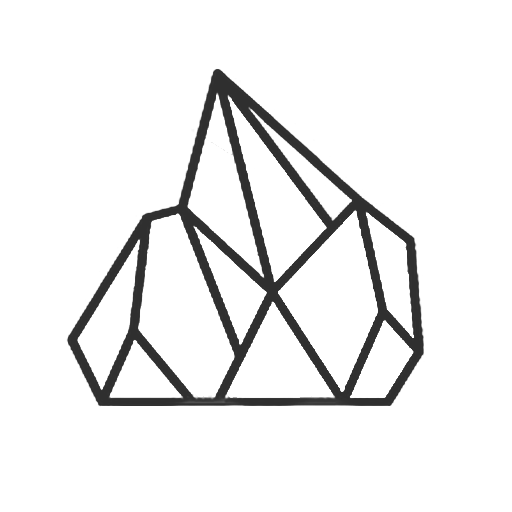
Story Maker, Story Art Maker, Story Edit - InStory
Graj na PC z BlueStacks – Platforma gamingowa Android, która uzyskała zaufanie ponad 500 milionów graczy!
Strona zmodyfikowana w dniu: 16 marca 2021
Play Story Maker, Story Art Maker, Story Edit - InStory on PC
Instory lets you create the best Instagram Story maker with the newest designs and templates. Now create memories by selecting photos, putting them into stylish templates, backgrounds with story editor. Share the story on Instagram, Facebook or Whatsapp. ❤
Among its main features we can highlight • Choose from dozens of beautiful templates • Quickly share Instagram, Snapchat, Facebook and Whatsapp status stories • Dozens of background images and colors • Easy and intuitive layout • Multiple fonts to make your texts more beautiful • Export in high quality and with speed
A free and easy-to-use app choose from one of our many templates customize the background of the story and choose images from your gallery or camera and ready and only share
● Template & Story Collage
100+ Stylized templates including Film, Magazine, Ripped Paper… make your story looks like crafted for hours. New collections added weekly to perfectly fit any occasion.
Unfold New Layouts
With nearly 100 different layout designs, you can easily create a layout by your own style
● Stickers
Decorate your insta stories with beautiful stickers.
● Highlight Cover & Story Maker
100+ Icons to make your IG story profile elegant and you can even create your own original highlight cover with well designed elements.
● Backgrounds
Various colors, blur and Morandi, modern and classic, etc. And inStory - story maker provides color picker pen for you to get any color from the photo.
Instory is the best Instgram Story Maker and Stories Edit Tool.
Instory is not associated with Instagram.
Zagraj w Story Maker, Story Art Maker, Story Edit - InStory na PC. To takie proste.
-
Pobierz i zainstaluj BlueStacks na PC
-
Zakończ pomyślnie ustawienie Google, aby otrzymać dostęp do sklepu Play, albo zrób to później.
-
Wyszukaj Story Maker, Story Art Maker, Story Edit - InStory w pasku wyszukiwania w prawym górnym rogu.
-
Kliknij, aby zainstalować Story Maker, Story Art Maker, Story Edit - InStory z wyników wyszukiwania
-
Ukończ pomyślnie rejestrację Google (jeśli krok 2 został pominięty) aby zainstalować Story Maker, Story Art Maker, Story Edit - InStory
-
Klinij w ikonę Story Maker, Story Art Maker, Story Edit - InStory na ekranie startowym, aby zacząć grę



