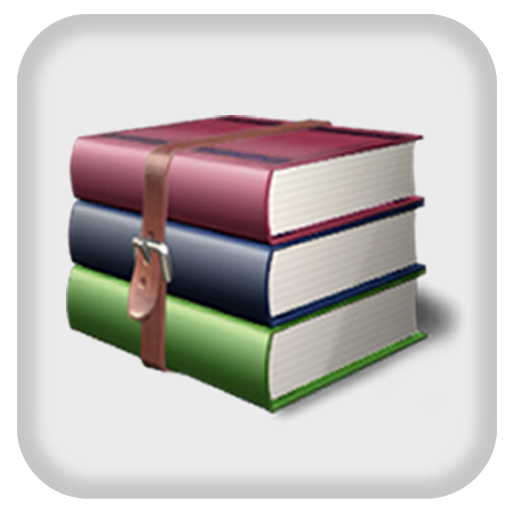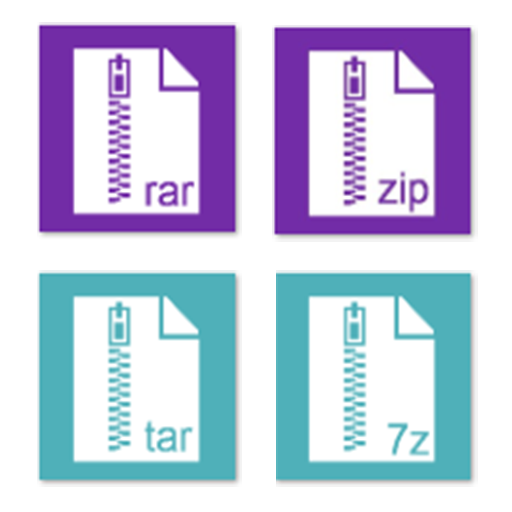
File Manager, Personal Vault for Google Drive
도구 | BigD
5억명 이상의 게이머가 신뢰하는 안드로이드 게임 플랫폼 BlueStacks으로 PC에서 플레이하세요.
Play File Manager, Personal Vault for Google Drive on PC
Encrypt, sync files, passwords to Google Drive.
Compress, decompress Zip, Rar, Gzip, 7Z.
File management: cut, copy, delete...
- Extract RAR, RAR5, ZIP, 7Zip, GZ, BIN, IMG, APK and ISO files
- Allows viewing ZIP, RAR, TAR, etc. without having to decompress
- Compress files by using zip, 7zip and gz.
- Encrypt zip, 7zip file with AES-256.
- Decrypt compressed files which are protected by passwords
- Unrar, unzip
- Private Vault feature: Encrypt and Hide photo in Photo Vault, video in Video Vault, document in Document Vault. All your files will be protected by strong encrypting AES256 algorithm. They are stored securely in Private Vault. No one can access your Photo Vault, Video Vault, Document Vault if they do not have your password.
Sync encrypted files automatically to Google Drive.
- Browse, explore folder, file
- Edit, delete, share, zip files
- View photos, document, pdf
- Install APK
- Switch compress mode and extract mode very easily.
Compress, decompress Zip, Rar, Gzip, 7Z.
File management: cut, copy, delete...
- Extract RAR, RAR5, ZIP, 7Zip, GZ, BIN, IMG, APK and ISO files
- Allows viewing ZIP, RAR, TAR, etc. without having to decompress
- Compress files by using zip, 7zip and gz.
- Encrypt zip, 7zip file with AES-256.
- Decrypt compressed files which are protected by passwords
- Unrar, unzip
- Private Vault feature: Encrypt and Hide photo in Photo Vault, video in Video Vault, document in Document Vault. All your files will be protected by strong encrypting AES256 algorithm. They are stored securely in Private Vault. No one can access your Photo Vault, Video Vault, Document Vault if they do not have your password.
Sync encrypted files automatically to Google Drive.
- Browse, explore folder, file
- Edit, delete, share, zip files
- View photos, document, pdf
- Install APK
- Switch compress mode and extract mode very easily.
PC에서 File Manager, Personal Vault for Google Drive 플레이해보세요.
-
BlueStacks 다운로드하고 설치
-
Google Play 스토어에 로그인 하기(나중에 진행가능)
-
오른쪽 상단 코너에 File Manager, Personal Vault for Google Drive 검색
-
검색 결과 중 File Manager, Personal Vault for Google Drive 선택하여 설치
-
구글 로그인 진행(만약 2단계를 지나갔을 경우) 후 File Manager, Personal Vault for Google Drive 설치
-
메인 홈화면에서 File Manager, Personal Vault for Google Drive 선택하여 실행