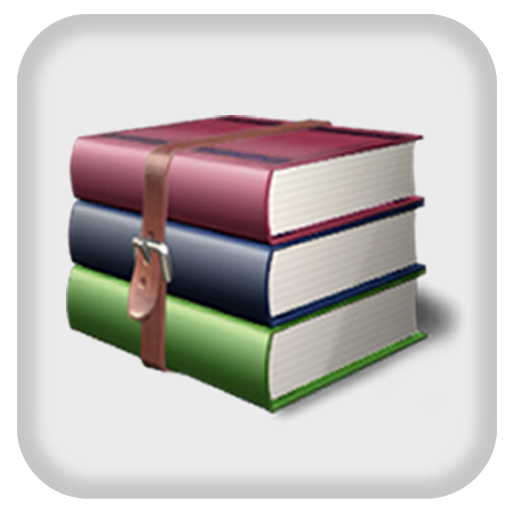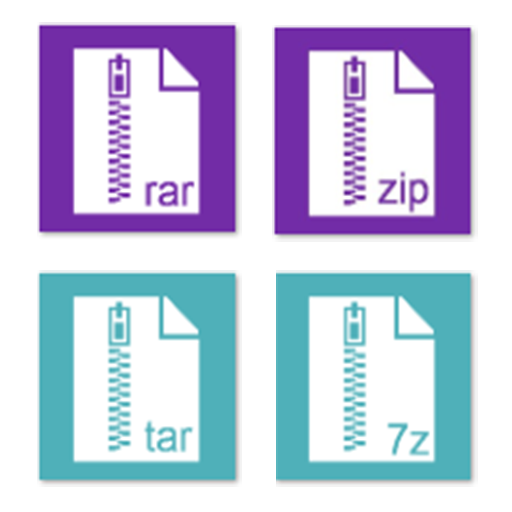
File Manager, Personal Vault for Google Drive
Graj na PC z BlueStacks – Platforma gamingowa Android, która uzyskała zaufanie ponad 500 milionów graczy!
Strona zmodyfikowana w dniu: 25 lutego 2020
Play File Manager, Personal Vault for Google Drive on PC
Compress, decompress Zip, Rar, Gzip, 7Z.
File management: cut, copy, delete...
- Extract RAR, RAR5, ZIP, 7Zip, GZ, BIN, IMG, APK and ISO files
- Allows viewing ZIP, RAR, TAR, etc. without having to decompress
- Compress files by using zip, 7zip and gz.
- Encrypt zip, 7zip file with AES-256.
- Decrypt compressed files which are protected by passwords
- Unrar, unzip
- Private Vault feature: Encrypt and Hide photo in Photo Vault, video in Video Vault, document in Document Vault. All your files will be protected by strong encrypting AES256 algorithm. They are stored securely in Private Vault. No one can access your Photo Vault, Video Vault, Document Vault if they do not have your password.
Sync encrypted files automatically to Google Drive.
- Browse, explore folder, file
- Edit, delete, share, zip files
- View photos, document, pdf
- Install APK
- Switch compress mode and extract mode very easily.
Zagraj w File Manager, Personal Vault for Google Drive na PC. To takie proste.
-
Pobierz i zainstaluj BlueStacks na PC
-
Zakończ pomyślnie ustawienie Google, aby otrzymać dostęp do sklepu Play, albo zrób to później.
-
Wyszukaj File Manager, Personal Vault for Google Drive w pasku wyszukiwania w prawym górnym rogu.
-
Kliknij, aby zainstalować File Manager, Personal Vault for Google Drive z wyników wyszukiwania
-
Ukończ pomyślnie rejestrację Google (jeśli krok 2 został pominięty) aby zainstalować File Manager, Personal Vault for Google Drive
-
Klinij w ikonę File Manager, Personal Vault for Google Drive na ekranie startowym, aby zacząć grę