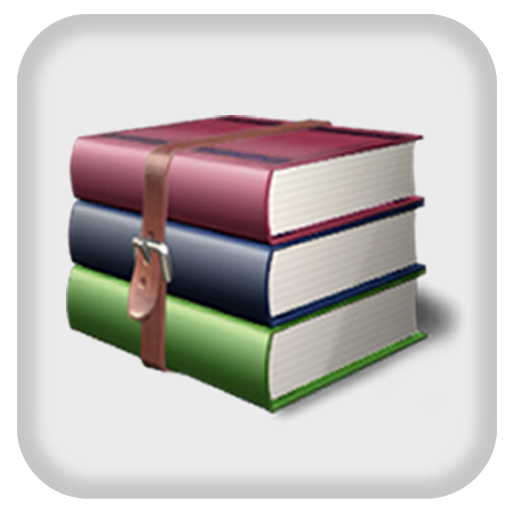ตัวจัดการไฟล์ Vault ส่วนบุคคลสำหรับ Google Drive
เล่นบน PC ผ่าน BlueStacks - Android Gaming Platform ที่ได้รับความไว้วางใจจากเกมเมอร์ 500 ล้านคนทั่วโลก
Page Modified on: 25 กุมภาพันธ์ 2563
Play File Manager, Personal Vault for Google Drive on PC
Compress, decompress Zip, Rar, Gzip, 7Z.
File management: cut, copy, delete...
- Extract RAR, RAR5, ZIP, 7Zip, GZ, BIN, IMG, APK and ISO files
- Allows viewing ZIP, RAR, TAR, etc. without having to decompress
- Compress files by using zip, 7zip and gz.
- Encrypt zip, 7zip file with AES-256.
- Decrypt compressed files which are protected by passwords
- Unrar, unzip
- Private Vault feature: Encrypt and Hide photo in Photo Vault, video in Video Vault, document in Document Vault. All your files will be protected by strong encrypting AES256 algorithm. They are stored securely in Private Vault. No one can access your Photo Vault, Video Vault, Document Vault if they do not have your password.
Sync encrypted files automatically to Google Drive.
- Browse, explore folder, file
- Edit, delete, share, zip files
- View photos, document, pdf
- Install APK
- Switch compress mode and extract mode very easily.
เล่น ตัวจัดการไฟล์ Vault ส่วนบุคคลสำหรับ Google Drive บน PC ได้ง่ายกว่า
-
ดาวน์โหลดและติดตั้ง BlueStacks บน PC ของคุณ
-
ลงชื่อเข้าใช้แอคเคาท์ Google เพื่อเข้าสู่ Play Store หรือทำในภายหลัง
-
ค้นหา ตัวจัดการไฟล์ Vault ส่วนบุคคลสำหรับ Google Drive ในช่องค้นหาด้านขวาบนของโปรแกรม
-
คลิกเพื่อติดตั้ง ตัวจัดการไฟล์ Vault ส่วนบุคคลสำหรับ Google Drive จากผลการค้นหา
-
ลงชื่อเข้าใช้บัญชี Google Account (หากยังไม่ได้ทำในขั้นที่ 2) เพื่อติดตั้ง ตัวจัดการไฟล์ Vault ส่วนบุคคลสำหรับ Google Drive
-
คลิกที่ไอคอน ตัวจัดการไฟล์ Vault ส่วนบุคคลสำหรับ Google Drive ในหน้าจอเพื่อเริ่มเล่น