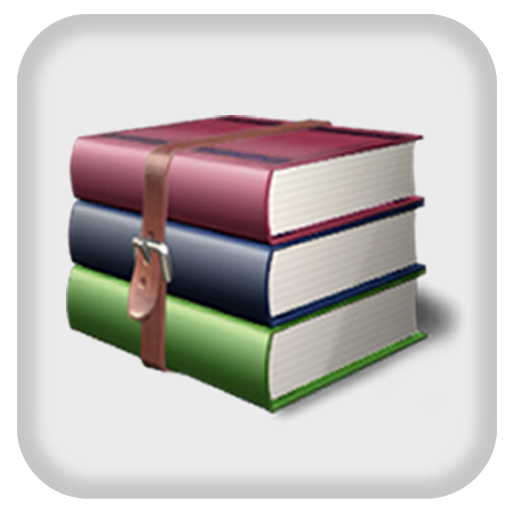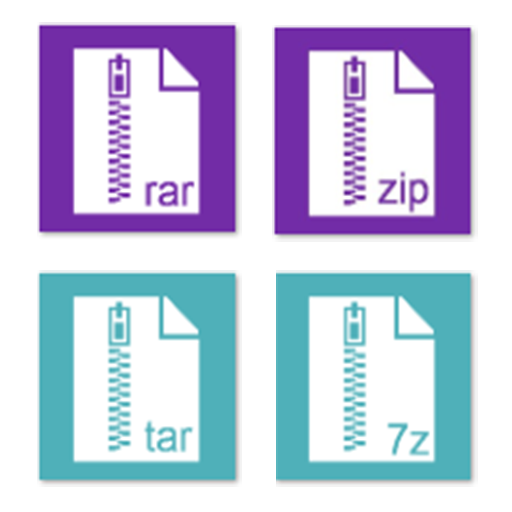
File Manager, Personal Vault for Google Drive
500M + oyuncunun güvendiği Android Oyun Platformu, BlueStacks ile PC'de oynayın.
Sayfa Değiştirilme tarihi: 25 Şubat 2020
Play File Manager, Personal Vault for Google Drive on PC
Compress, decompress Zip, Rar, Gzip, 7Z.
File management: cut, copy, delete...
- Extract RAR, RAR5, ZIP, 7Zip, GZ, BIN, IMG, APK and ISO files
- Allows viewing ZIP, RAR, TAR, etc. without having to decompress
- Compress files by using zip, 7zip and gz.
- Encrypt zip, 7zip file with AES-256.
- Decrypt compressed files which are protected by passwords
- Unrar, unzip
- Private Vault feature: Encrypt and Hide photo in Photo Vault, video in Video Vault, document in Document Vault. All your files will be protected by strong encrypting AES256 algorithm. They are stored securely in Private Vault. No one can access your Photo Vault, Video Vault, Document Vault if they do not have your password.
Sync encrypted files automatically to Google Drive.
- Browse, explore folder, file
- Edit, delete, share, zip files
- View photos, document, pdf
- Install APK
- Switch compress mode and extract mode very easily.
File Manager, Personal Vault for Google Drive oyununu PC'de oyna. Başlamak çok kolay.
-
BlueStacks'i PC'nize İndirin ve Yükleyin
-
Play Store'a erişmek için Google girişi yapın ya da daha sonraya bırakın.
-
Sağ üst köşeye File Manager, Personal Vault for Google Drive yazarak arayın.
-
File Manager, Personal Vault for Google Drive uygulamasını arama sonuçlarından indirmek için tıklayın.
-
(iEğer Adım 2'yi atladıysanız) File Manager, Personal Vault for Google Drive uygulamasını yüklemek için Google'a giriş yapın.
-
Oynatmaya başlatmak için ekrandaki File Manager, Personal Vault for Google Drive ikonuna tıklayın.