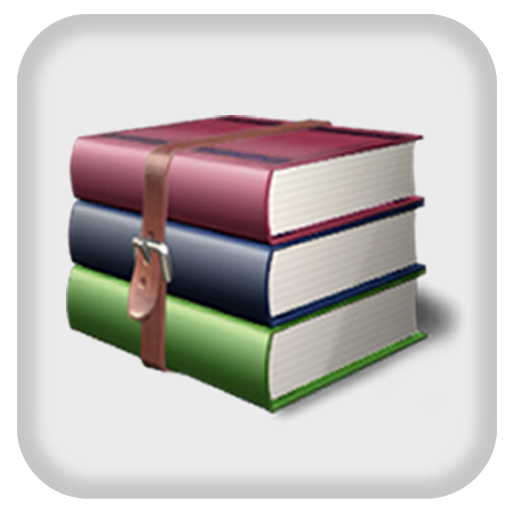Trình quản lý tệp, Kho cá nhân cho Google Drive
Chơi trên PC với BlueStacks - Nền tảng chơi game Android, được hơn 500 triệu game thủ tin tưởng.
Trang đã được sửa đổi vào: 25 tháng 2, 2020
Play File Manager, Personal Vault for Google Drive on PC
Compress, decompress Zip, Rar, Gzip, 7Z.
File management: cut, copy, delete...
- Extract RAR, RAR5, ZIP, 7Zip, GZ, BIN, IMG, APK and ISO files
- Allows viewing ZIP, RAR, TAR, etc. without having to decompress
- Compress files by using zip, 7zip and gz.
- Encrypt zip, 7zip file with AES-256.
- Decrypt compressed files which are protected by passwords
- Unrar, unzip
- Private Vault feature: Encrypt and Hide photo in Photo Vault, video in Video Vault, document in Document Vault. All your files will be protected by strong encrypting AES256 algorithm. They are stored securely in Private Vault. No one can access your Photo Vault, Video Vault, Document Vault if they do not have your password.
Sync encrypted files automatically to Google Drive.
- Browse, explore folder, file
- Edit, delete, share, zip files
- View photos, document, pdf
- Install APK
- Switch compress mode and extract mode very easily.
Chơi Trình quản lý tệp, Kho cá nhân cho Google Drive trên PC. Rất dễ để bắt đầu
-
Tải và cài đặt BlueStacks trên máy của bạn
-
Hoàn tất đăng nhập vào Google để đến PlayStore, hoặc thực hiện sau
-
Tìm Trình quản lý tệp, Kho cá nhân cho Google Drive trên thanh tìm kiếm ở góc phải màn hình
-
Nhấn vào để cài đặt Trình quản lý tệp, Kho cá nhân cho Google Drive trong danh sách kết quả tìm kiếm
-
Hoàn tất đăng nhập Google (nếu bạn chưa làm bước 2) để cài đặt Trình quản lý tệp, Kho cá nhân cho Google Drive
-
Nhấn vào icon Trình quản lý tệp, Kho cá nhân cho Google Drive tại màn hình chính để bắt đầu chơi