
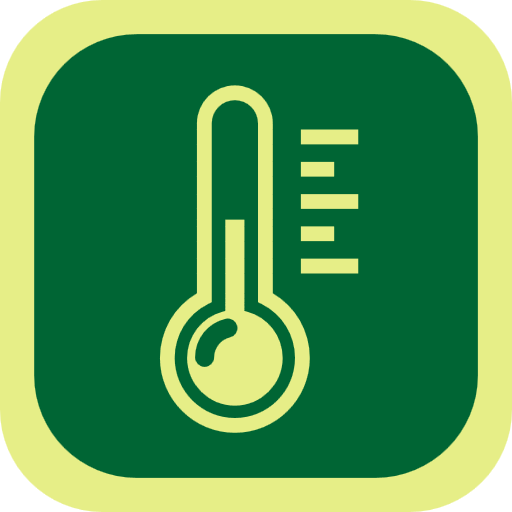
Meteo Calculator
Mainkan di PC dengan BlueStacks – platform Game-Game Android, dipercaya oleh lebih dari 500 juta gamer.
Halaman Dimodifikasi Aktif: 16 September 2020
Play Meteo Calculator on PC
A first calculator concerns temperature and wind. You can convert temperature between Celsius degrees and Fahrenheit degrees. You can also convert wind between Beaufort and Knots.
A second calculator is all about relative humidity. It lets you calculate the dew point temperature and relative humidity based an psychrometer temperatures (wet and dry) and atmospheric pressure. This calculator also calculates cloud heights as explained in the theory section. Further you can calculate relative humidity based on dew point temperature.
A third calculator is about heat index and wind chill. Heat index is based on air temperature and relative humidity. Wind chill index is calculated on air temperature and apparent wind.
Every calculator has its own help page for a better understanding. Certainly check that page.
The theory section clearly explains all these terms. How temperature observations are done on board of a ship, humidity is clarified and how it can be measured on board, definition of dew point is discussed, how to measure it with a psychrometer and the importance it plays for cargo treatment, and how it can be used in practice (estimate weather conditions, calculate cloud height, ventilation of cargo holds).
The last paragraph treats also heat index and wind chill.
Each chapter in the theory section has a loudspeaker icon. You can click on this to convert the text to speech, no internet connection needed. Enjoy!
Mainkan Meteo Calculator di PC Mudah saja memulainya.
-
Unduh dan pasang BlueStacks di PC kamu
-
Selesaikan proses masuk Google untuk mengakses Playstore atau lakukan nanti
-
Cari Meteo Calculator di bilah pencarian di pojok kanan atas
-
Klik untuk menginstal Meteo Calculator dari hasil pencarian
-
Selesaikan proses masuk Google (jika kamu melewati langkah 2) untuk menginstal Meteo Calculator
-
Klik ikon Meteo Calculator di layar home untuk membuka gamenya



