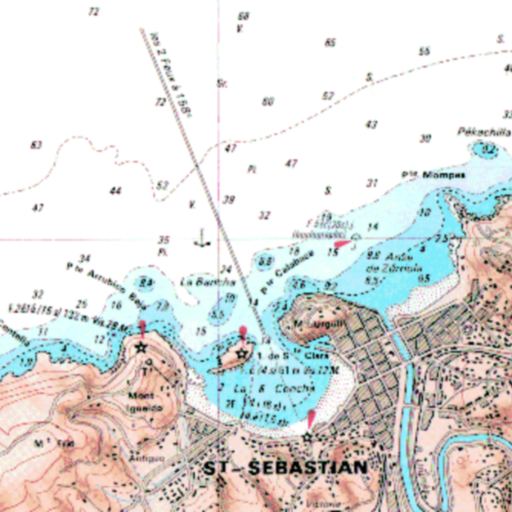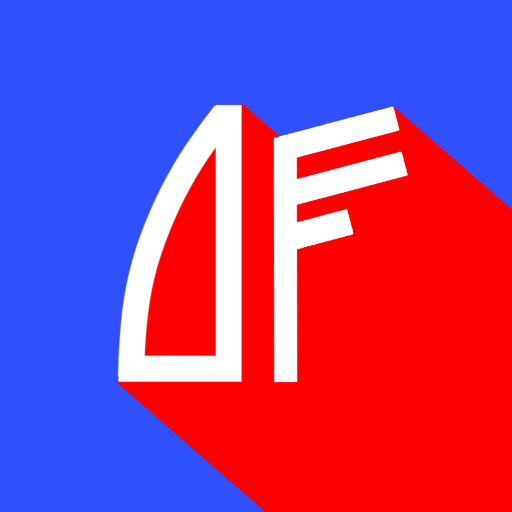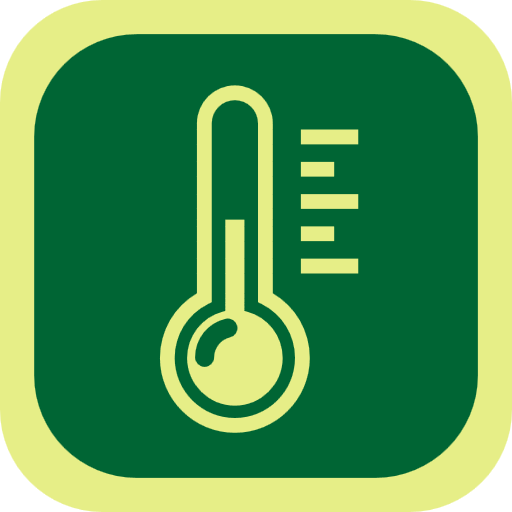Wind Calculator
Spiele auf dem PC mit BlueStacks - der Android-Gaming-Plattform, der über 500 Millionen Spieler vertrauen.
Seite geändert am: 29. Oktober 2019
Play Wind Calculator on PC
You can also convert true wind to apparent wind. The calculator has a help page which clearly explains all symbols used.
The power of this calculator is the graphical solution or plot, clearly showing how wind vector and ship movement vector are added as a vector sum. Make sure you understand this plotting technique very well.
In the theory section, the Beaufort scale of wind force and effects of wind on the sea are explained. This will help you estimating true wind direction and wind speed based on the state of the sea.
This section ends with some useful formulas to convert between true and apparent wind.
Spiele Wind Calculator auf dem PC. Der Einstieg ist einfach.
-
Lade BlueStacks herunter und installiere es auf deinem PC
-
Schließe die Google-Anmeldung ab, um auf den Play Store zuzugreifen, oder mache es später
-
Suche in der Suchleiste oben rechts nach Wind Calculator
-
Klicke hier, um Wind Calculator aus den Suchergebnissen zu installieren
-
Schließe die Google-Anmeldung ab (wenn du Schritt 2 übersprungen hast), um Wind Calculator zu installieren.
-
Klicke auf dem Startbildschirm auf das Wind Calculator Symbol, um mit dem Spielen zu beginnen