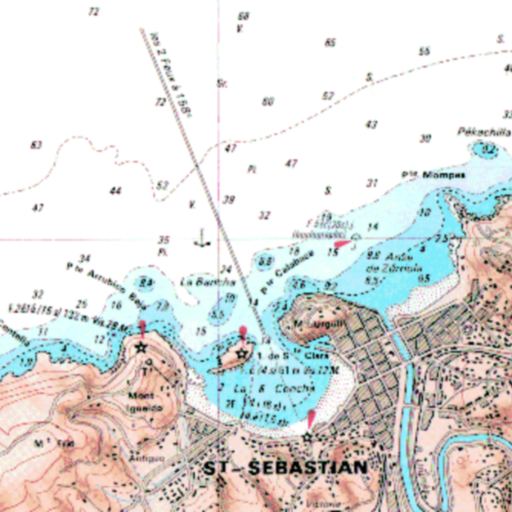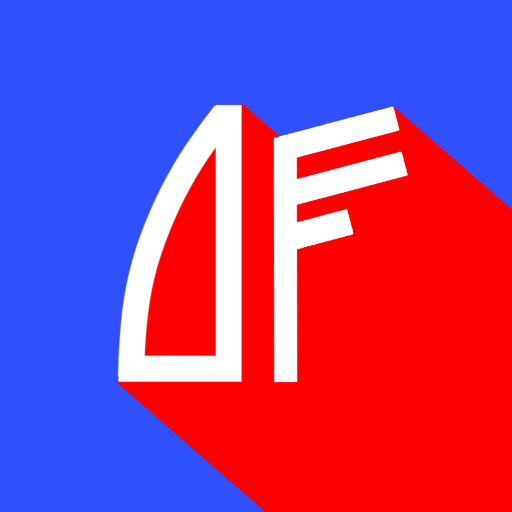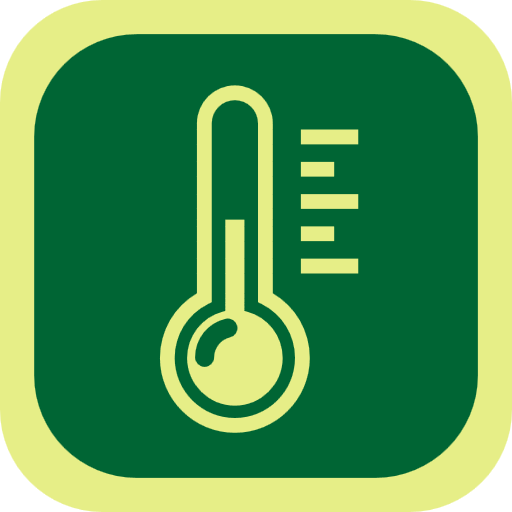Wind Calculator
Play on PC with BlueStacks – the Android Gaming Platform, trusted by 500M+ gamers.
Page Modified on: October 29, 2019
Play Wind Calculator on PC
You can also convert true wind to apparent wind. The calculator has a help page which clearly explains all symbols used.
The power of this calculator is the graphical solution or plot, clearly showing how wind vector and ship movement vector are added as a vector sum. Make sure you understand this plotting technique very well.
In the theory section, the Beaufort scale of wind force and effects of wind on the sea are explained. This will help you estimating true wind direction and wind speed based on the state of the sea.
This section ends with some useful formulas to convert between true and apparent wind.
Play Wind Calculator on PC. It’s easy to get started.
-
Download and install BlueStacks on your PC
-
Complete Google sign-in to access the Play Store, or do it later
-
Look for Wind Calculator in the search bar at the top right corner
-
Click to install Wind Calculator from the search results
-
Complete Google sign-in (if you skipped step 2) to install Wind Calculator
-
Click the Wind Calculator icon on the home screen to start playing