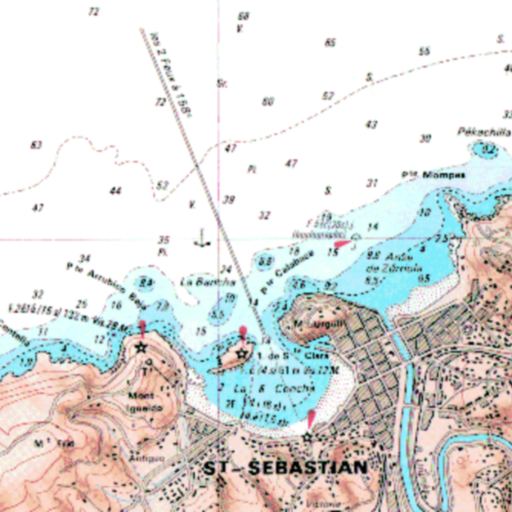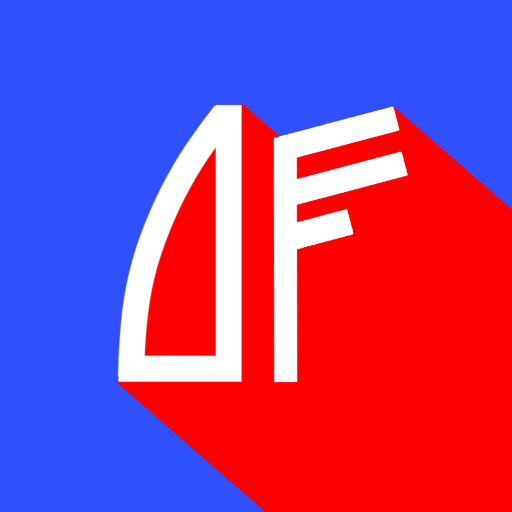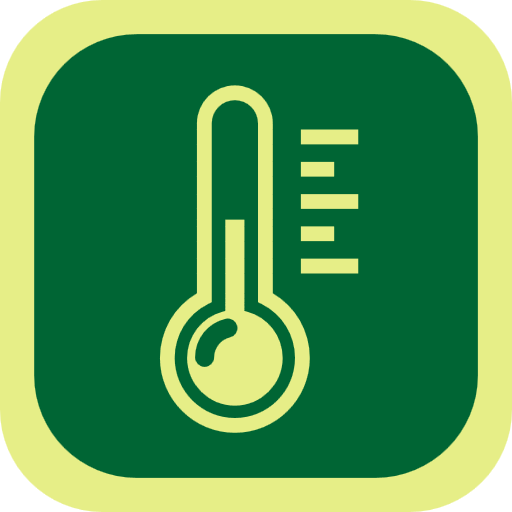Wind Calculator
Gioca su PC con BlueStacks: la piattaforma di gioco Android, considerata affidabile da oltre 500 milioni di giocatori.
Pagina modificata il: 29 ottobre 2019
Play Wind Calculator on PC
You can also convert true wind to apparent wind. The calculator has a help page which clearly explains all symbols used.
The power of this calculator is the graphical solution or plot, clearly showing how wind vector and ship movement vector are added as a vector sum. Make sure you understand this plotting technique very well.
In the theory section, the Beaufort scale of wind force and effects of wind on the sea are explained. This will help you estimating true wind direction and wind speed based on the state of the sea.
This section ends with some useful formulas to convert between true and apparent wind.
Gioca Wind Calculator su PC. È facile iniziare.
-
Scarica e installa BlueStacks sul tuo PC
-
Completa l'accesso a Google per accedere al Play Store o eseguilo in un secondo momento
-
Cerca Wind Calculator nella barra di ricerca nell'angolo in alto a destra
-
Fai clic per installare Wind Calculator dai risultati della ricerca
-
Completa l'accesso a Google (se hai saltato il passaggio 2) per installare Wind Calculator
-
Fai clic sull'icona Wind Calculator nella schermata principale per iniziare a giocare